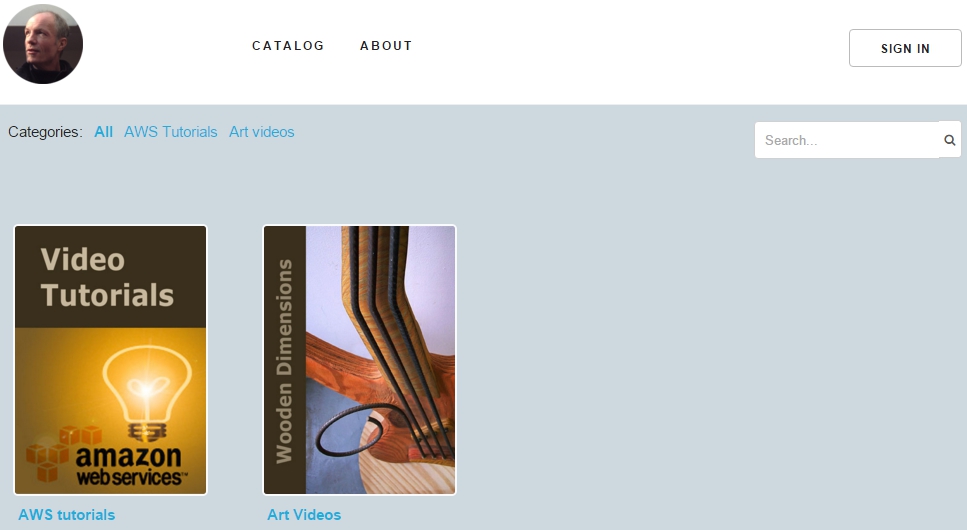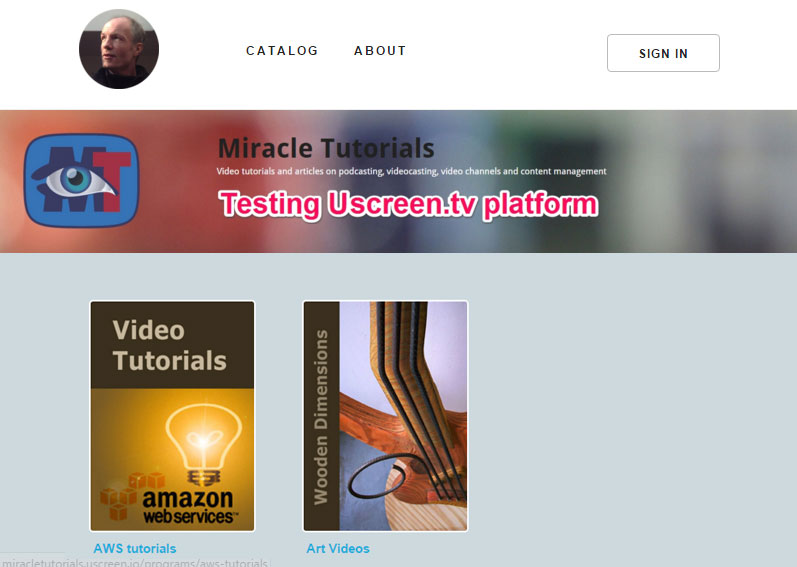Building a video membership website isn’t that easy for everyone. Luckily, there are platforms available that make life easy for you. One of them is Uscreen.tv which has many options to build a powerful video- and eLearning site with paid and free subscription. It is actually much easier to set up then a WordPress or Joomla site with membership add-ons.
Normally, I do not accept requests to write about software I do not use myself, but I always have a look in case it is interesting and Uscreen surprised me happily as their software contains everything to get you going with a membership site using video, audio and other content.
So, I agreed to look into it and they created a test account for me to check things out.
Features of Uscreen
A couple of highlights:
- Upload videos, audio, podcasts, PDFs, Excel sheets, documents and any other type of content, and securely deliver them to your end users.
- Add chapters to your content in order to better organize it by episodes, series, and chapter lists. Chapters can be any type of content.
- Easily upload all your content at once and navigate away to other pages or even upload overnight.
- Schedule your content to appear in user’s library automatically and also be removed automatically.
- Accept all major currencies, including Paypal & BitCoin, on your website.
- Multi-lingual subtitle support using VVT files.
- Completely white label your site with your own look & feel, and remove all references to Uscreen.
- Pre-designed templates to choose from with a pre-built template that is identical to the Netflix look & feel
- Customize every single aspect of your website, including the player, chapters, look & feel, and more, although this requires extensive knowledge of CSS.
How to set up a membership site with videos
I tested out the video subscription and video on demand features of Uscreen.tv.
The first thing I always test is how intuitive the interface is constructed. Instead of looking at the tutorials first, I just jumped into it.
The interface of the Uscreen.tv account is very intuitive. I was able to set up a video subscription under 40 minutes without even looking into the video tutorials. And that includes adding a header image in the template. Of course, I’m used to work into all sorts of platforms, and I selected the standard (old) NetFlix template without customizing any further. But I had a reasonable result in a very short time:
This example can be improved a lot, of course, and although it is easy to change colors via the theme interface, we didn’t take the time to do this. Further up, you’ll find some nice case studies. In the screenshot above, you see two groups of items. The one on the left is set up as a video on demand catalog, while the second is a subscription based catalog.
The difference between them is that in the VOD catalog, visitors can buy the right to view single or a group of videos without a subscription in that group. The subscription based catalog gives access to content in a category for period of time. You can set different time options, starting from one week, a month, quarterly, etc. to unlimited.
In both cases, you can provide a free trailer which can be viewed without subscribing or payment:
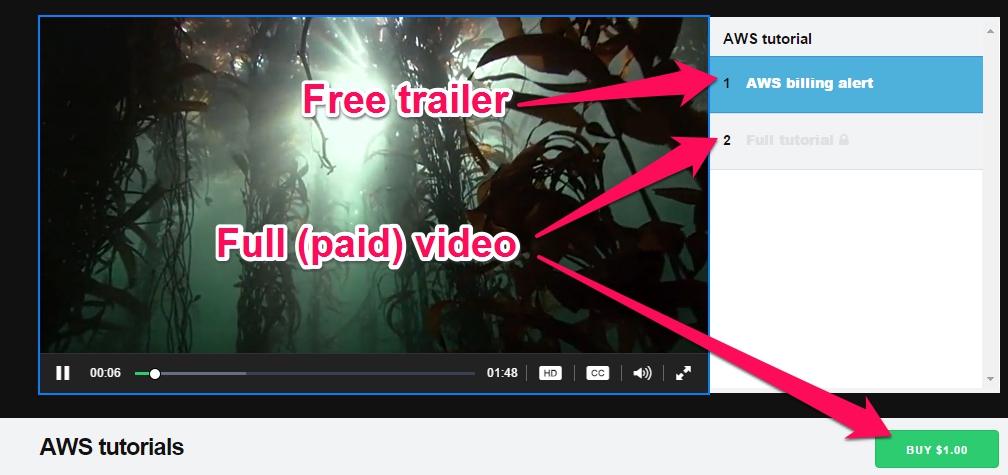
The payment process is smooth and easy. No unnecessary information is required from your visitor, just a name, e-mail address and a password, although it is possible to add custom fields. After that, the visitor can select the payment method.
Standard this is set to credit cards using Stripe, but PayPal and other gateways are possible, you just ask the support staff to regulate it for you. Here is a screenshot of a payment process using the standard Stripe gateway:
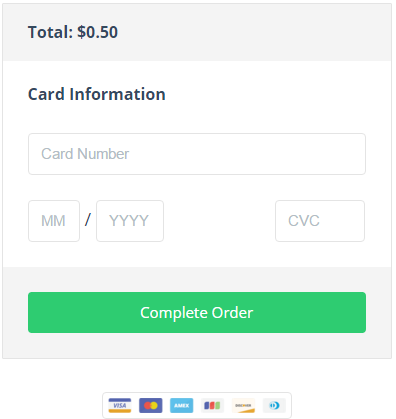
Uscreen has no VAT system for the EU in place currently, but they promise to fix this in the near future with Avalara tax calculations, which calculates VAT per country automatically.
The administration section
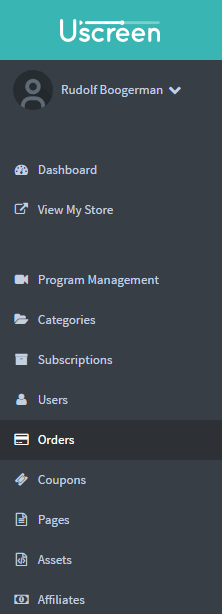 The administration section conveniently places all links on the left from where you control everything.
The administration section conveniently places all links on the left from where you control everything.
To start, you will want to create Categories first.
When you are finished with the the categories, you create the programs in the Program Management section. This is the most important part because here you upload your videos, create menu links, determine whether to add a free trailer, the amount of videos you provide for a program, etc.
It is a 3-step process which is easy to follow. If you plan to work with subscriptions only (instead of Video on Demand), you do not set pricing in there. Instead, you create subscriptions.
With Subscriptions, you can determine the pricing according to the time length you determine. This ranges from one week to Triennially or unlimited. You can set prices per per period and select the program.
It is also possible to set automatic recurring billing, view the orders, set discount Coupons, and there is even an Affiliates program to make your work viral.
With Pages, you can create additional pages to give more information about your site.
What is under the hood?
Uscreen works with JW Player 7, which is an excellent choice since it is the industry standard video player used by thousands of websites already. The platform serves videos via the HLS adaptive streaming protocol with expiring URLs, so that visitors cannot share the links. All files are private, therefore they cannot be downloaded directly via the CDN account.
Uscreen works with a variety of CDN’s to ensure that the delivery of videos remains stable. They use Akamai & Edgecast, AWS and their own hosted servers.
Your account comes with an SSL certificate to protect the payment process.
Case studies of membership websites with video using Uscreen
Here are a couple of case studies using the Uscreen.tv platform:
http://partners.marriagetoday.com
www.onmitsukage.com
www.cineplaymedia.com
www.uscreen.tv/case-study-total-immersion-academy/
Comparison with Vimeo (Video on Demand)
Why paying a monthly fee whereas Vimeo demands $197/year plus 10% commission?
Indeed, Uscreen demands $99/month for a basic account, but you do get a lot and Uscreen takes no commission on your sales. Vimeo keeps your customers, Uscreen.tv doesn’t, you get full access to your customers.
It also integrates with major CMS systems via web hooks & Zapier. The platform is 100% white label, so Uscreen appears nowhere in the customer experience, you take the payment of your clients and the complete store is branded for the publisher. You can also use your own domain name instead of using the standard subdomain setup.
Furthermore, Uscreen does not take down content if deemed inappropriate, like Vimeo does, unless it is illegal content.
Don’t get me wrong, I like Vimeo as a video portal, but I think the Video on Demand service is a poorly constructed product that gives just a few customization options.
Support and tutorials
The video tutorials are very clear and detailed. Support is very good and helpful. Once your account is setup, you get links to the help section which consists mainly of video tutorials
Advantages
Like many other video services, uploaded videos are automatically converted to various bitrate versions, so that the visitor is served the bitrate most suited for the current internet connection speed. And you get a full membership system on top of it, all ready to go, although you will need to create a Stripe account. Uscreen is actually a turnkey solution which can be up and running in one day, although customizing the look may take a little while if you want a unique and stunning look.
Automatic creation of m3u8 playlist files. You upload the videos and all is done for you. No coding, just use the interface to create menu items and link the videos to them.
For web developers, the options to change the look and behaviour are almost limitless.
Uscreen has an excellent blog with tips and tricks to turn your membership website into a success story: http://www.uscreen.tv/blog/
Disadvantages
Pricing is a little steep. I would like to see a basic plan with reduced options and a smaller price tag, like $49/month, for instance, but when you compare with other video services, it is not a bad deal.
Protection of video isn’t perfect. We were able to download a video segment without even using a download application. In that sense, “no stealing” is a little exaggerated. However, they make it difficult and time consuming to download and as we all know, there is no bullet proof solution out there. Always calculate a 10% loss into your pricing, like supermarkets do.
At this time of writing, it is not possible to add images to individual pages in an easy way, but Usreen.tv staff promised that by March 2016, the editor will be fully WYSIWYG. Currently, it uses the Shopify theme.
Some templates support a poster image for videos, but this is a general image, it can’t be set per video at the moment, which isn’t ideal.
Conclusion
![]()
Uscreen is a user friendly, powerful platform that gets you up and running in no time. It has loads of options to create a membership website with Video, audio and documentation.
The staff is working hard to add features and make the platform even more user friendly.
Whether to start with this platform or not depends on your budget and your marketing strategy.
If your budget it tight, keep in mind that membership sites typically take up to 6 months to start making their first profit (if your marketing is professionally done).
But if you have some reserve, Uscreen.tv is an excellent choice since you need no technical staff to build a nice membership website with videos and that compensates the monthly fee somewhat.
The support is excellent and although there are a few minor issues that could be better, I’m sure it will improve it time. Therefore, Uscreen gets a 5/5 star from me.