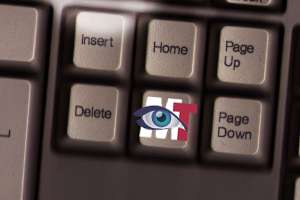 Creating a custom poster image for video and audio is quite simple. In the video tutorials below I show you how to capture part of the screen and turn it into a poster image. We also add text to the poster image to make it more clear what the video or audio is about, but that is by no means necessary.You can have an image on its own too. However, it is sometimes useful to add a headline or bullet points to indicate what the viewer can expect.
Creating a custom poster image for video and audio is quite simple. In the video tutorials below I show you how to capture part of the screen and turn it into a poster image. We also add text to the poster image to make it more clear what the video or audio is about, but that is by no means necessary.You can have an image on its own too. However, it is sometimes useful to add a headline or bullet points to indicate what the viewer can expect.
Why using screenshots?
If you have no access to the original video, or you want a poster image for an audio, screenshots can help you out because it is a quick way. You can create an image from scratch or use a photograph too but here we concentrate on screenshots.
- Introduction: Why using a custom poster image?
- How to create a poster image on Mac
- How to create a poster image on Windows
Introduction: Why using a custom poster image?
Poster images are important, yet on many video services, you cannot determine your own image as a preview.
How to create a poster image on Mac
In this example, we use www.pixlr.com/editor/ to add text. This is a useful online image editor, comparable with Sumo Paint and Aviary. You can use Photoshop, Fireworks, GIMP or any of the standards, but in case you don’t have an image editor, this is a free one and you don’t need to install anything. Control over online image editors is not as good as the locally installed editors for the simple reason that the technology used (Flash) has its limits. But I thought to show you this so that you know there are other options out there.
How to create a poster image on Windows XP and Windows 7
Here we show you a way to create poster images on Windows XP and Windows 7 using Paint, which is the default installed paint application of Windows. It is very primitive but it is already installed on all Windows systems. Since most people do not even know that, I thought to introduce it to you. If you have no image editor and you want to create a poster image with text quickly, this is an option:

