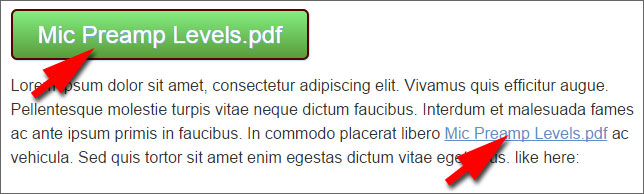If you want to offer videos or audios for download, or actually any file type on your WordPress site, but you do not want the links to be leeched on other sites, you might be interested in this free WordPress plugin; S3Media LinkSafe Lite 1.0. It creates expiring links to files on your S3 bucket or download distribution via CloudFront.
This plugin is the little brother of, S3Media Stream, a plugin we discussed in earlier posts. We created S3Media LinkSafe Lite upon request of WordPress users who want a simple solution to protect their links. Whereas S3Media Stream is a commercial plugin, we decided to make this a freebie because we wanted to give something back to the Open Source community of WordPress, which helped us make a living for quite a few years.
For a full description of what the plugin does, have a look on the download page. What we are going to discuss here is why and when you may want to use it (or not).
Unconventionally, we will start with why not to use it, so that if that is the case, you do not need to read the rest:
Who does not need it?
I do not know how to deal with S3/CloudFront
The support section explains how it works with a step by step tutorial but if you are easily freaked out by technical stuff, the setup of the buckets might give you a headache.
If you did not set up your own site, you best leave this in the hands of your webmaster..
As an alternative, there is a service to set everything up for a small fee: AWS Intervention request S3Media LinkSafe lite
I have already a membership plugin that offers this feature
Indeed, quite a few membership plugins offer this already and if you have such a plugin installed there is little reason why you would want to add another plugin on top of that. We encourage everyone to use as little plugins as possible. So, if you are happy with the way your membership plugin provides this solution, you may want to stop reading now.
But if you are not so happy with the way it works, like having to go to the configuration page of the membership plugin (not always a user friendly interface), having to copy the shortcode, open the post, paste it in, then testing; “Ooops, it does not work”,… back again,… then you might want to look deeper into S3Media LinkSafe Lite because it has a wizard to create protected links via a button directly above the text editor of your WordPress site.
I believe in free exchange, I don’t want to protect my files
That is a good reason, up to a point we believe in that too, but do you want to pay for the bandwidth caused by leeching websites?
Who could benefit from S3Media LinkSafe Lite?
Anyone who provides valuable files which they want to be accessible from their site only, can benefit from this plugin. Digging a little deeper, you may find one or more of the following options useful:
- Provide protected download links underneath streaming videos/audios on public pages/posts.
- Share protected links in a team environment, using password protected pages/posts (easy to do in WordPress).
- Providing fast downloads for international visitors
- Sell products with a membership system in place that does not offer protected downloads
1. Provide protected download links underneath streaming videos/audios on public pages/posts
If you have streaming videos or audios on your site (which are not downloadable), you can give visitors the opportunity to download them by placing a protected download link under the player.
2. Share protected links in a team environment, using password protected pages/posts (easy to do in WordPress)
Not the ideal way to sell products, but an excellent way to show files to clients or team members in a project. You set a password in the page or post, like this:
Then you add the protected link via the wizard in the page and you only give the password to those people you want to give access.
This a cheaper and better solution then using Dropbox or any of those download services. Why? Clients may be interested in other pages on your site, so you can use this opportunity to inform them on your activities instead of sending them off to external services.
3. Fast download for international visitors
S3Media LinkSafe Lite has the option to link via download distributions.
Download distributions are served via CloudFront. That means the files you offer will be downloaded from a CloudFront Edge server closest to the visitor, resulting in a quick delivery wherever your visitor is.
Now, don’t get over excited: this is great for big files but if you use small files of 100Kb or so, don’t even bother using CloudFront. It is different when you use CloudFront to display images on your site, which overall gives a big improvement, but for download links, a visitor won’t be over the moon with a difference of 5 seconds. When a file is 1Mb or more, CloudFront will make the difference.
4. Sell products with a membership system in place that does not offer protected downloads
Your favored membership system might not offer protected download links. It probably protects pages but if the links in those pages are not protected, they can be shared freely. S3Media LinkSafe Lite works with most membership systems, so in this scenario it will enhance the protection of your assets.
What protected download cannot prevent
Since the visitor can download the files you offer, it does not prevent them from sharing the downloaded files via other means. But at least you do not pay for the bandwidth.
Regarding videos or Flash projects, I always advise to embed a copyright notice in the video itself, preferably with a link to your website. This ensures that the source of the video cannot be denied and it gives you some extra advertising.