 It is a while ago since I did a test with an HD video on S3 Amazon, so I thought this might be a good moment to go for it again. As we all know, HD video on video services like YouTube, Vimeo and others play reasonably well, although they inevitably stutter at some point. This is quite normal given the amount of data that needs to be processed per second.
It is a while ago since I did a test with an HD video on S3 Amazon, so I thought this might be a good moment to go for it again. As we all know, HD video on video services like YouTube, Vimeo and others play reasonably well, although they inevitably stutter at some point. This is quite normal given the amount of data that needs to be processed per second.
My first test with S3 Amazon end 2009 wasn’t that great, only a 800×600 video played without hick ups. Not that bad actually, but I wonder if it has improved in the meantime, so this video is 1280×720 with good quality sound, namely 44.1Mhz 16 bit stereo, 128Kbps.
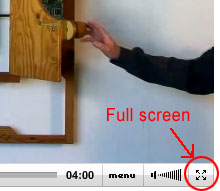
I would like to ask you to play this video full screen and see if it plays without a glitch or not. And it would be fantastic if you could comment in the box below, telling us how it went for you and in which country you reside, so that we have an idea how well this performs.
Before you try, best have not too many applications running in the background. Video requires quite a bit of computer resources to play properly. This is why on older laptops you seldom have good performance with HD.
For me it, it played a lot better then expected, only one split second dip, that is all. How about you?
One thing is important: observe the audio too, because there are static screen shots in the video and as long as the music keeps playing, it is not stuttering.
“Informania III” HD Video on CloudFront
The video is no longer available. I left this post in for history’s sake.
Let’s say, that on a scale of 1 to 10, having only 1 dip, means I can give a score of 9. How about you?
Thank you beforehand for participating in this experiment and a Happy New Year on top of it !!!
While you are being such a good sport, would you mind to retweet this page to give this experiment as much exposure as possible? I would love to have tons of participants on this one. Thank you again 😉


Hiya
Just played it through and was perfect until the close up shot of the baby, then 3 stutters in quick sucession, then one every 2/3 seconds for about 1 second totalling 11. I live in the UK just outside of London. Thought it was a rather intriguing video.
Sarah
I got 42 stutters as I watched it. The picture quality was amazing — very, very clear. The stutters started at 40 seconds and happened intermittently through the end.
Rudolf —
View the video as you requested (from USA – Southeastern region) – playback was very slightly jerky throughout (almost like stop action photography), with three noticeable pauses somewhere between 2:40 and 3:30. My broadband DSL connection was working pretty continuously throughout.
Hope this helps. (Interesting thing you’ve built there!)
This did not work so well for me. I live in rural Australia, and connect to the internet using a wireless ISP. I viewed in full screen using Safari, and basically it buffered for several seconds, would play two or three seconds, would buffer again for a few seconds, play another two or three, and repeat. After it had paused to buffer 15 or so times in 30 seconds, I paused it and stopped watching.
When I resumed the play after the pause, it played smoothly through the material it had buffered, but once it caught up with the downloaded content, it went back to to the couple of seconds play, several seconds buffer cyclce.
Hope that helps.
Cheers,
Andrew
Thank you all! General consensus so far seems not to be so positive, except in Europe.
Andrew, alas Australia has no Amazon server yet, hence your problems playing it. Hopefully, they will install one soon.
A friend on facebook tested this from Belgium too and only had one glitch. Funny thing is, the bucket itself (the folder that contains the video) is placed on the server in US-East.
Not that it matters since CloudFront is involved, but it is peculiar that it plays better in Europe then in the US. Makes no sense at all.
Anybody else give this a try?
I watched from Israel and had a similar experience of a lot of glitches, waiting for the video to buffer etc. It was noticeably worse in the second half.
No burps or hiccups for me. Very smooth and crisp. I’m in Calgary, Canada. Writing at about 9:45 pm local time.
I was using my wireless internet, on my 13″ MacBook Pro.
I’ve had a few people complain about buffering on my own S3 hosted videos too, so I’m looking forward to your results and what causes that, and how to best deal with it.
Nice work too Rudolf!
Stream never stuttered on playback at 1680×1050 – I made sure I had flash hardware acceleration switched on though, which not all users may be aware of.
Seek also worked with low latencty (about 250-500ms seek time)
Only a couple of question marks over the encode – there was a lack of detail in the shots and the video doesn’t seem to have been deinterlaced – you can see striping when the subject moves sideways across the camera.
I’d expect the data rate for this to be unrepresentatively low, as there were a lot of static shots with only limited motion every several seconds –
perhaps this is where people are running into issues decoding at that res, rather than actually seeing stuttering from buffering at limited peak bandwidth.
Hi Neil, indeed some parts where not de-interlaced. It is a composite of several shots and I forgot to interlace a couple of them. Very observant of you. 😉
As far as Flash acceleration is concerned, I believe that is set On by default.
I don’t think people perceive static images as stuttering since they are intelligent enough to understand that the stills give them a chance to observe the artwork. However, I understand what you mean and adapted this article to put some emphasis on the fact that there are stills in the video. Thanks for pointing that out, Neil!
I presume you are located in the US? Thanks for your participation.
I just watched this as a test and it worked perfectly with I think one fast glitch, but kept running smoothly. I’m in Oslo Norway.
Thank you very much, Jeff.
smooth playback in Boston area. watched up to 1 min.
I also use cloudfront, and will look forward to any summary you post.
I give it a 10. It played perfectly without any stuttering, even at full screen. I live in Portland, Oregon, USA.
Sincerely, Steve
Perfect – played smoothly.
SE US – North Carolina.
*smiles*
And I LOVE the art!
Hi Rudolf,
Am in Florida, USA right now. There were 4 hiccups: 1:24, 2:40, 3:06, and 3:24 min. which were short but evident.
Happy New Year,
Bonnie
The video was awesome! One tiny little stutter for 1 second. Otherwise played perfectly and music never even seemed to slow down. Alabama, US.
Good job!
I did not notice any relevant discontinuities. There may have been some frames dropped in the zooming transitions but that would be hard to tell compared to other production (encoding) affects i.e. not related to streaming. Audio was perceived as perfect.
Brodheadsville, PA
Thank you all so far for responding!
Important to understand: when the audio does not stall, the video doesn’t either but sometimes frames are indeed dropped in zoom effects. This does not count as a glitch, unless the music stops too.
Hi Rolf, I just watched your video a few seconds ago. I experienced 5 hickups in the last 2 minutes that did not last more than 1 second each but were noticeable. I am currently using an old (2006) Toshiba Laptop and only pressed on the full screen and play buttons of the video (no particular settings done on the laptop). Regards from Alzenau, Germany. Pedro
One glitch just before the end – 9/10 on a 8 Mbs connection in the UK. Spotted the interlacing 🙂
I’m using a 2006 MacBook Pro with 4GB ram, 667 mhz, ATI Radeon x1600 256mb GPU.
This video stutters about every 2-3 seconds from beginning to end. So does the audio.
I realize this is an old computer to expect much with video playback.
Thank you all for taking the test! So far, 6 of 16 participants had noticeable problems playing HD videos for one reason or the other. Hence the need for HD switching, which basically offers the option to play a HD version in full screen and low resolution version in the page. See the following article on this subject: https://www.miracletutorials.com/switch-low-to-hd-video-part1/
and
https://www.miracletutorials.com/how-to-switch-from-low-resolution-video-to-hd-part-2/
And here is a demonstration of this techinque: https://www.footprintaddons.com/news-articles/38-articles/115-test-hd-switching
I watched the video as both in page and as full screen, both has 3 small hickups.
I recently finished a project to increase streaming HD quality on my laptop, including updating router firmware, upgrading to a Docsis 3.0 modem, doing a spectrum analysis of congested router channels at my router’s location, upgrading internet speed from 30 Mbps to 50 Mbps at my ISP, etc.
The above Cloud Font played through with no observable video or audio glitches. I did test it while streaming the men’s Wimbledon tennis finals and there were numerous glitches.
I gave after 10 minutes. At this rate, on an Australian Cable connection, it would have taken over 45 minutes to view this 4-minute video in full screen.
Incidentally, with the recent change of government, the NBN will not be completed as designed, ie: fibre will not go the home, but only the local nodes instead. So, there will be little improvement.
Great isn’t it? We have replaced a bunch of idiots who got very little right with a bunch of idiots who think it is clever to save 30% by doing half the job!
I give it a 10. Perfect sound and picture.
I’m in Auckland, New Zealand.