If you need a soundtrack for your videos that isn’t predictable or harmonic in the classic sense, then you may want to try out a sound generator.
There are quite a few of them around on the internet and I tested several for my art videos but the sound generators created by Dr. Karlheinz Essl are a class in their own, as they create random compositions.
Random music compositions are easier to edit in post-production than normal music files since they do not have a regular rhythm, therefore if you want to have a certain accent elsewhere, it doesn’t require the painstaking process of keeping the rhythm flowing (Everyone who ever tried that knows what I mean).
That is why random compositions created by Karlheinz’s generators are, apart from being quite artful and interesting, very useful to create video sound tracks. If you are curious how a random composition sounds like, have a look at this demo.
Dr. Karlheinz Essl made several generative sound generators; FontanaMixer, AmazingMaze, fLOW and REplay PLAYer. They can be divided roughly in two types: Recreational and professional use.
Both FontanaMixer and AmazingMaze are meant for recreational purposes, which may include live performances, whereas fLOW and REplay PLAyer are more interactive and can be used for live performances and to save compositions as audio files directly on computer.
Since the scope of this article is about generating soundtracks for video, I’ll start with the non-restrictive licensed generators first.
Flow review 

fLOW generates an ever-changing and never repeating composition filled with flooding sounds like water, fire, earth, and air. This sound generator adjusts itself through various parameters and controllers that are represented in real time on your screen. It is more or less the same concept as FontanaMixer, with the difference that it uses other sounds and FX effects.
The available FX sound effects are round modulation, flanger, frequency pitch and rcomb. In this sound generator you can interact with the FX effects, replace the default sounds and tweak the Pitch minimum and maximum settings. You can save the sound composition as an audio file onto your computer, which is very convenient.
There is a version for Mac OS 10.6 and 10.3-9.
The software is shareware and it is possible to record the sound and save it on your computer. It has no restriction on usage, therefore there is no problem using a composition in your projects, whatever they may be.
The interaction in fLOW isn’t as intuitive as AmazingMaze(see further down). Although you can tweak the channels or turn them on and off, the installed sounds switch channels unexpectedly which makes it still quite unpredictable.

Pitch and FX effects are more controllable when set to manual.
I don’t mean disrespect for Karlheinz Essl, I know the software is supposed to generate ever changing, random music, but I like to stretch the limits of what software can do and fLOW is in that sense not that useful to me. REplayPLAYer is more advanced regarding control.
REplay PLAYer review 
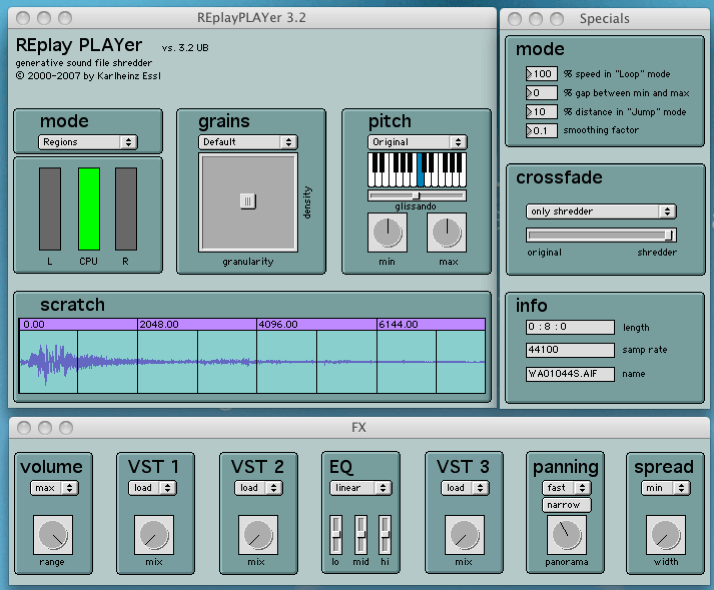
REplay PLAyer sound generator is more powerful than fLOW with respect to the control you have over the generated composition. You can load a sound and control a whole range of effects, including a wonderful feature called Scratch.
There is a version for Mac OS 10.6 and 10.3-9.
The software is shareware and it is possible to record the sound and save it on your computer. It has no restriction on usage, therefore there is no problem using a composition in your projects, whatever they may be.
Scratch let’s you move back and forth in the timeline of the audio by dragging the mouse left and right. This gives you the possibility to stay in a particular part of the sound, combined with random effects:
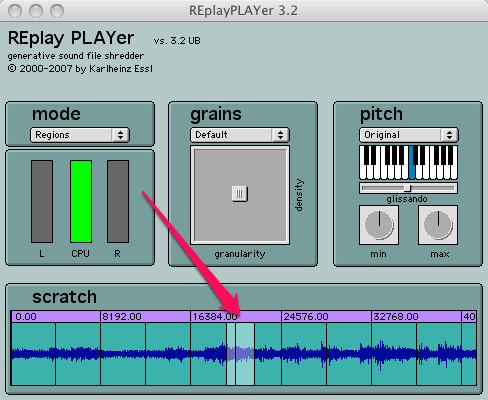
You can control mode, crossfade, grains, pitch, volume, equalizer, panning, spread and load 3 VST plugins (if you happen to have those):

I actually found this sound generator the most convenient for my purpose, namely creating sound effects for my videos. Thanks to the Scratch feature, you can put accents in real time while watching your video next to the sound generator. This requires quite some RAM and CPU, though.
If you don’t have that, you can always edit the saved composition in a sound editor or a video editor like Adobe AfterEffects or others to move certain accents where you want them.
The output depends largely on the sound file you import. You can either use a long or a short sound file for Replay PLAYer. Using a short sound file keeps the resulting composition more easier within a certain range, whereas longer sound files will generate more variation.
I will upload a demo with this sound generator later on.
FontanaMixer review 
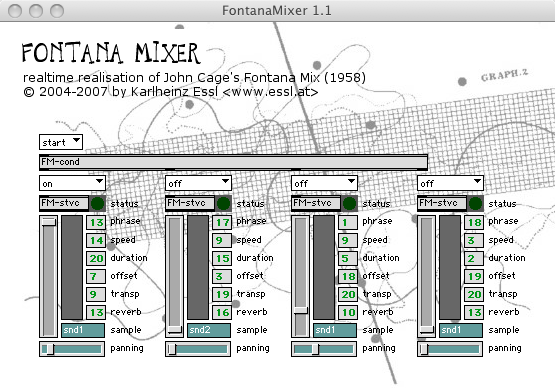
FontanaMixer was the first I tested, actually. It is a generative sound environment based on John Cage‘s conceptual piece “Fontana Mix” (1958), by the Austrian composer Karlheinz Essl. Like the other sound generators discussed here, FontanaMixer also creates random sound compositions.
There is a version for Mac OS 10.6 and 10.4-5.
The software is freeware under the Creative Commons.
Recreational and non-commercial live performance use only.
At first, FontanaMixer was a bit disappointing for me because you have no control over what happens. It is literally a digital version of what John Cage had in mind when he dreamed up random procedures to create music which is free of personal taste. It happily randoms along, so to speak.
There are 4 base sounds that are used to create the sound effects, like phrase, duration, speed, offset, transposition and reverb. The default installed sounds are interesting in itself: John Cage’s own voice, Street ambiance, Nature and Art( a Karlheinz Essl creation).
It is possible to change those sounds by replacing them with mono files in AIF format. At that point, it becomes more interesting because at least you can control which sounds are used. And that influences the outcome considerably.
For the first test, I exchanged the human voice with the sound of water, a sound loop I recorded myself and converted it mono. Karlheinz recommends an audio file no longer than 2 minutes for the best result. I left the other default sound files in there. It didn’t change dramatically, but at least the rather unearthly human voice was gone. It uttered distinctive words from time to time, which I couldn’t use in my project.
You can see (and hear) the end result of the first experiment here: https://www.raboo.info/video-experiments/water-snake/
AmazingMaze review 
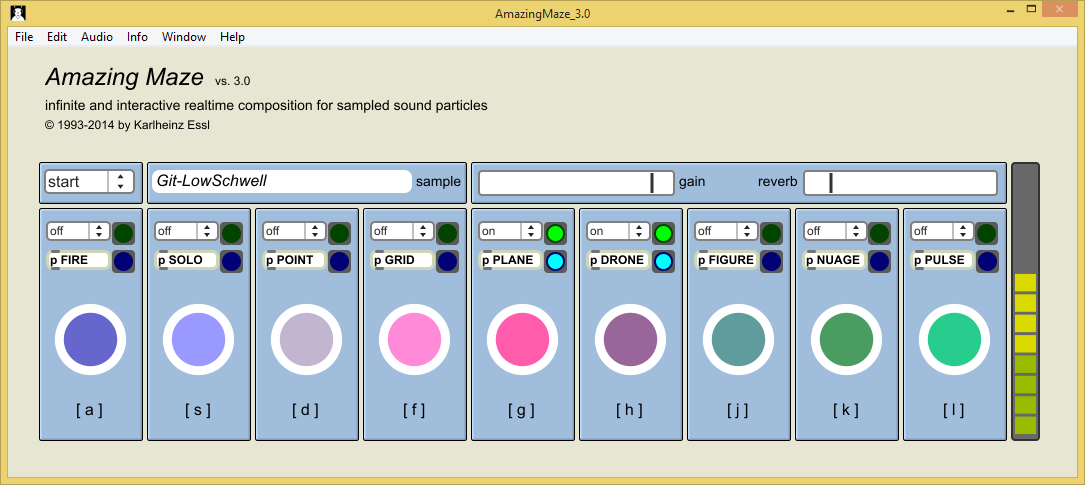
AmazingMaze generates music by manipulating sampled instrumental sounds according to certain compositional strategies. These samples are created by 8 musicians. Each generator synthesizes its own characteristic sound world.
There is a version for Mac OS 10.6 and 10.3.9 or higher and Windows 7 or higher.
I tested it on Windows 8.1 and it works fine.
The software is freeware under the Creative Commons.
Recreational and non-commercial live performance use only.
I find this a fantastic sound generator, allowing you to interact in real time using the computer keyboard or a midi device (which I don’t have). In this way the impact you have on the composition is considerably bigger than with the FontanaMixer or fLOW, although you cannot change sounds.
You can use the computer keyboard or the mouse to activate channels. In this way you can make real-time compositions fluently, playing it as on a piano, although it is still full of wonderful surprises. You can also adjust grain and reverb:
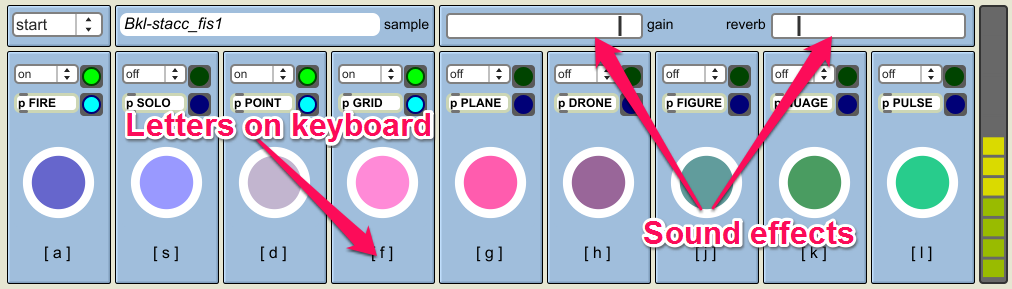
Unfortunately, you cannot save compositions directly onto your computer and the restrictions on the license make it unsuitable for professional use.
Perhaps the author may one day create a non-restrictive pro version (hint, hint).
Final note
Each application has a readme file included which you best read before you use the software, but if you are not a musician, some technical expressions may be confusing.
It is therefore a little unfortunate, especially for fLOW and Replay PLAyer, that these technical terms are not explained in laymen’s terms. Therefore, I plan to create a tutorial for Replay PLAyer, explaining every nut and bolt.
That said, this won’t stop you trying things out by yourself, of course.
If you have the time, explore Karlzheinz Essl’s site to understand what his project is about. You can find various demonstrations of his work over there.
He is passionate about generative music, randomness and indeterminacy and developed an impressive range of sound applications, either free to download or for a very small fee. In short, Karlheinz Essl is one of those people who make the internet an interesting place.
Disclaimer: I’m in no way associated with Dr. Karlheinz Essl, I reviewed his software because I’m using his applications.
Author: Rudolf Boogerman

