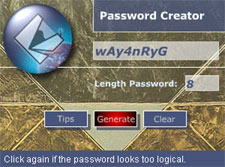 We keep doing it, using the name of our dog or cat as a password and at some point, we are amazed someone breaks into our web space or bank account because it is so easy to guess. Here is an utility that creates safe passwords for you, a courtesy of Raboo Design. The only thing you need to do it to tell it how long the password should be, ideally at least 8 characters, and then hit the “Generate” -button. If you do not like the result, hit “Generate” again.
We keep doing it, using the name of our dog or cat as a password and at some point, we are amazed someone breaks into our web space or bank account because it is so easy to guess. Here is an utility that creates safe passwords for you, a courtesy of Raboo Design. The only thing you need to do it to tell it how long the password should be, ideally at least 8 characters, and then hit the “Generate” -button. If you do not like the result, hit “Generate” again.
It’s a serious problem, I come across many clients who have passwords so simple that a hacker only needs 1 minute to get in. You could say that you never had any problems, but let me tell you, if you have a simple password and you have not been hacked yet, it is because your site has been overlooked so far.
There are loads of students and disgruntled people around who love to break in for fun, take away what they can and if they are malicious, leave some nasty pictures on your home page. It only takes a piece of software of about $75 to do the dirty work for them. You don’t need to be a computer wizz, it is dead easy to break a logical password.
A good password is illogical. It should contain upper and lower case, and it should be a combination of characters and numericals and if possible, special characters.
I know we are all faced with loads of passwords, but there is a simple trick: Write it down in little notebook especially dedicated for this purpose, and keep it in a safe place. Do not store passwords in a file on your computer, because:
- If your hard drive goes bad, you lose all your passwords.
- Someone can steal it, either through the internet, or by simply stealing your computer altogether
So, if you are one of the folks having simple passwords, make use of this free utility. After all, a password is like the lock on your back door. Better safe then sorry 🙂

What is the general difference between say using this one vs http://supergenpass.com? It seems to me like Supergenpass would be a preferred (free) option for these needs because instead of having to write down your passwords manually in a pad which can be lost as well, and provide an insurmountable pain in the rear, you could store your secure passwords online. This is from their site:
“SuperGenPass is a different kind of password manager. Instead of storing your passwords on your hard disk or online—where they are vulnerable to theft and data loss—SuperGenPass uses a hash algorithm to transform a master password into unique, complex passwords for the Web sites you visit. There’s no software to install: SuperGenPass is a bookmarklet and runs right in your Web browser. And since it never stores or transmits your passwords, it’s ideal for use on multiple and public computers. It’s also completely free”.
Just thought this might help other people to know that their is another great option out there as well 🙂
Thanks,
RoTimi Waddy
Hi RoTimi,
First of all, thanks for the great suggestion, much appreciated!
Regarding Password Creator, you can copy the password from the password field in this application and put it wherever you like, that is not a problem. But, what this article really is about is that you should not create logical passwords and if possible, not store them on your computer.
So, whatever application out there that does the job, is fine as long as it doesn’t safe the password on the computer. At least that is my idea about the subject 🙂
In that sense I do have a question, aside in what format it is saved, how can Supergen Pass retrieve a password if it doesn’t store it somewhere?