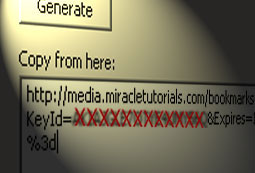 Here you see how you can create expiring URLs to protect your files from leeching and this time we work with CloudBerry Explorer Pro, the competitor of S3 Browser. The Pro version does not differ much from the free version when it comes to creating expiring URLs, although there are a couple of features which advanced users would love. Also, the free version expires after some time and that means you have to go back to www.cloudberrylab.com to download the free version again, but for the time being the free version is fine.
Here you see how you can create expiring URLs to protect your files from leeching and this time we work with CloudBerry Explorer Pro, the competitor of S3 Browser. The Pro version does not differ much from the free version when it comes to creating expiring URLs, although there are a couple of features which advanced users would love. Also, the free version expires after some time and that means you have to go back to www.cloudberrylab.com to download the free version again, but for the time being the free version is fine.
Please have look in the Member Area and look for the video tutorial: Expiring URL’s with CloudBerry Explorer.
What you will discover in that video tutorial is the following:
- How to create an Expiring URL and what it actually does
- What is a CNAME and what can you do with it?
- Why you should use https:// with caution
- Tips about the length of time to use for protected files in various situations
Some tips and tricks:
Expiring URLs only make sense if you use them with files for which the permission is set to private. Otherwise, your URL might be expired, but the file can still be retrieved by anyone who knows where that file is. In short, all your files should be set to be private, except the ones you want to make publicly available and when you do not mind they are placed on other sites. Yet, keep in mind, you pay for the bandwidth!
Expiring URLs make it possible to show protected files for a set period of time. This has been covered in the video tutorial: Using the S3 Browser application in the Member Area.
What to do with an expiring URL:
You can use expiring URLs as a link in your posts or send them by email or in a newsletter. It is obvious that the shorter you set an expiring URL, the more often you need to create a new one and place it in your post/newsletter/email. After a while, you probably go totally mad. Because keeping track of all those expiring dates is not easy. On top of that, it is quite a lot of work to generate and place those “fresh” URLs. So, what is the solution for that?
Automation is the answer
There are several modules and plugins available to automate this process. In the next article, we will go deeper into this, and explore plugins and modules for Joomla and WordPress. These add-ons will generate expiring URL’s on the fly, making it possible for you to concentrate on content and leave the gritty work to the system.
What’s the point of handmade expiring URLs, then?
CloudBerry Explorer(PC), S3 Browser(PC), FireFox S3 Organizer(PC&Mac) and Cyberduck (Mac) can be used to send files to partners, clients, friends and family. You can actually create an expiring URL for any file on your S3 account., not only video and audio. I use this method a lot when I want to send files to sub contractors or clients. I ask them to retrieve the file within 48 hours. I set those URLs to that time frame and then I do not need to worry if I do not remove the files immediately after the URL has expired.
CNAMEs can cause problems, use only if you have to
Although CNAMEs are a convenient way to mask the path to the S3 Amazon server, it has its disadvantages. Buckets with subdomain names often open slower then regular buckets. HTTPS and CNAMEs do not always mix too well. Although I explained how you can use CNAMEs in the video tutorial, I tend to avoid them if there is no absolute need for them. Transmit for Mac often freezes on buckets like that and Firefox S3 Organizer can flip on those buckets as well. I guess these are still infancy problems that will go away in time, but currently, CNAMEs are not completely trouble free.

Hi Rudolf, I wanted to view the Expiring URLs with Cloudberry tutorial but couldn’t access the members’ page.
I have joined via the newsletter signup but wasn’t asked for a password.
I am enjoying your other super tutorials, however!
Hi Tess,
I have sent you the password in the meantime.
You mention automation in this posts but I don’t see any other info on the concept. I would like to generate S3 links on the fly as “orders” are completed. Adding them per-post doesn’t fit my use-case. Thank you!
Hi patrick,
You may want to check out S3Media LinkSafe Lite, a free plugin for WordPress to create links on the fly.
Just google “S3Media LinkSafe Lite” and you will find it.