When your audio plays fine on your computer but not on mobiles or tablets, chances are that something is wrong with the phase of the audio. This often happens when audios from different sources are mixed, but it can arrive with single source audios as well, when using an external microphone on a camcorder, for instance.
In the video below, we show not only how to repair a badly phased audio, but also 3 methods how to discover one phase is inverted. For this audio repair, we use Audacity, which is an open source sound editor which is surprisingly good at fixing problems. It is available for Mac and Windows.
The first discovery method works great on Mac because it has a unforgiving built-in output system that clearly indicates when an audio has a channel inverted. The other two methods are useful on Windows and Mac:
If you don’t want to watch the video, here is another tutorial you may want to check out: Reversed phase in audio and how to solve it

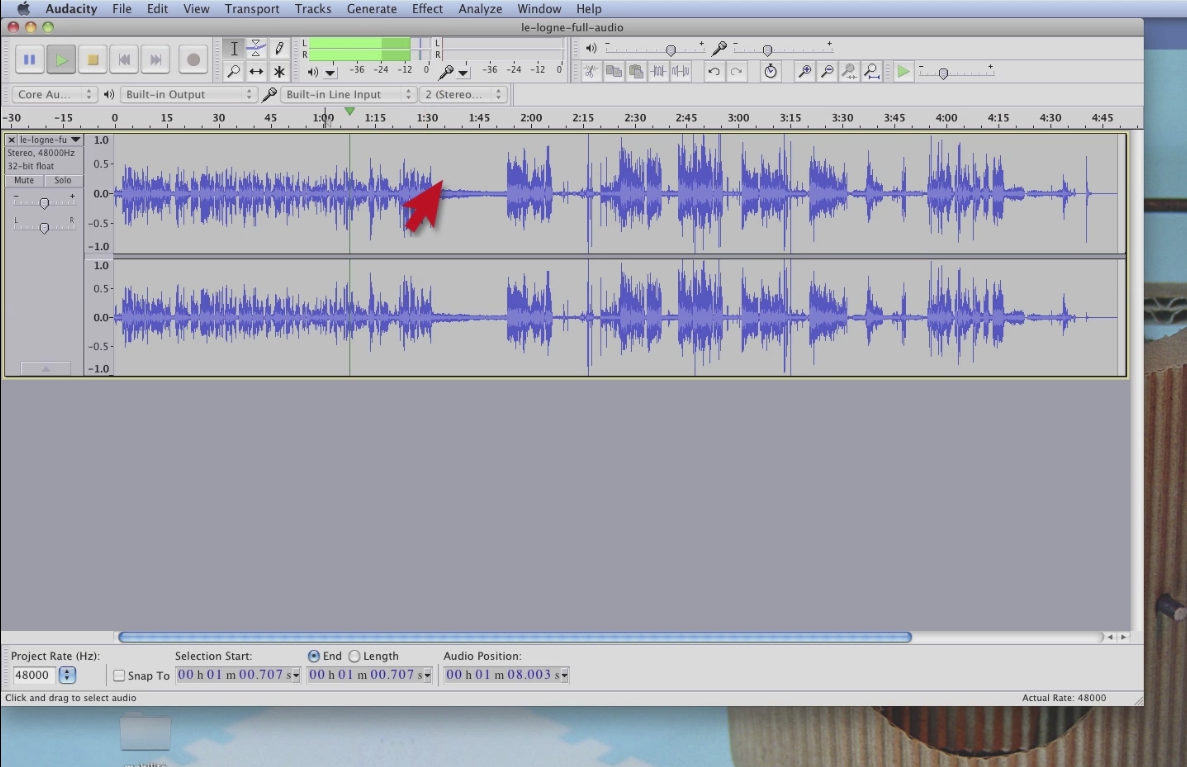
Thanks for making this video. Very helpful 🙂