Revised on 18 August 2020 – This is not a pro-contra review. In this article I try to give you some pointers to make it easy to chose between the two popular content management systems. The basic difference between WordPress and Joomla is that Joomla is a portal- or community type site while WordPress is a blog. Both overlap each other in several areas and can be extended beyond their original purpose thanks to the use of plugins. You can find those plugins almost everywhere on the internet. Both have a large user base with a lively community where tips and tricks are shared. Both are free to use and many hosting providers have them as an option in their web tools section. Both have a large community of volunteer developers and commercial add-ons.
This topic is somewhat outside the scope of Miracle Tutorials, but the reason I thought it was important to publish is that it relates to the setup of video portals and which CMS to chose, so, here it is:
 To Joomla or not to Joomla
To Joomla or not to Joomla
If you want to create a community or a network with a membership area, newsroom, forums, articles, input from external authors etc… then Joomla is a good choice because it is made to be that way. Creating a navigation structure is easy, once you understand how it works and it doesn’t require knowledge of html. You can set articles to expire after a time, activate dates, author name, breadcrumbs etc..
Thus, Joomla gives you a lot of power in your hands and that is noticeable in the admin section where there are so many options that you get dizzy the first time you go in. You really should get a good book on Joomla if you want to set it up fast. Otherwise you end up fiddling around and getting nowhere for days. You can find a whole range of books on this subject with Packt Publishing.
Adapting the look is simple if you are happy with changing some colors and the logo. Beyond that, you will find that Joomla has a complicated structure and even seasoned web developers have to go through a learning curve before they master the layout system, and that approach is different depending on the layout template you chose.
Joomla has multi-lingual capability built-in. This works very well but it is not that simple. You have to follow a certain order over actions to make it work, but it is very powerful. Luckily, there are many video tutorials available on YouTube. Just type “joomla multilingual” in the search box and you will find what you need.
If you do not want to get involved in the gritty work of stylesheets, you can buy professional layout templates for a reasonable price (between $35-$50) from JoomlaShack, for instance. Or you could ask a developer to do it for you, but make sure they have references of Joomla sites or you might end up paying their learning curve and that is what you want to avoid.
Joomla has, out of the box, a powerful editor but you may want to install the JCE editor which makes the editor into a powerhouse with may options, yet easy to use:
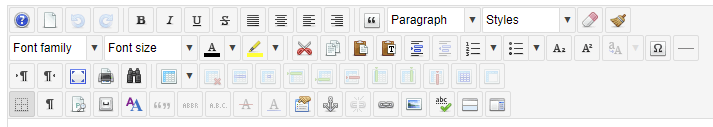
Disadvantages of Joomla
Importing articles from one site to another is not as easy as with WordPress. There are extensions for it, like J2XMLwhich does a good job, but migrating from one major version to the next can be problematic with respect to third party extensions.(See also below).
Every four of five years, Joomla brings out new major upgrades. These upgrades break a lot of extensions and migrating from older versions is not an easy task, especially when you have a complex setup with membership system, forum etc… This is something the Joomla community really needs to address because moving to the latest version can be time consuming. Joomla promissed that it will make it easier from version 3,4 onwards but when I see how many function are deprecated for Joomla 4, I’m not that confident. This is often the reason why some people migrate to WordPress.
Simple updates between upgrades are easy to do with a click on a button, they seldom break anything.
In short:
Joomla’s strenght is in complexity. It is very robust, has deep level navigation, sections in sections, categories etc… Unlike, WordPress, it makes no distinction between posts and pages, instead you use articles and modules for your content. Modules can have all sorts of functionality, text, video, forms, calendars etc. This is comparable with widgets in WordPress, but Joomla templates foresee much more different spaces available for modules than WordPress templates do. It is not rare for a Joomla template to have 12 different spaces available all over the layout.
Great for all sorts of sites, with preference for community sites, eCommerce and portfolio/presentation sites.
To WordPress or not to WordPress
WordPress is basically a very user friendly blog system but it can be used as a regular site which you can update without any knowledge of html (the same goes for Joomla). You can create pages and posts, and with plugins, you can add a lot of functionality included standard in Joomla. Because WordPress is a blog system, Google seems to love it although recently, Google decides no longer to count links from rss directories, which was the major advantage of WordPress over Joomla.
The interface is easy to understand, you won’t need a book for it, although buying a “WordPress for Dummies” – book will save you some time if you have no experience with blog management at all. Adapting the look requires some knowledge of CSS, the style sheet language. Like with Joomla, if you select a template/theme close to what you want, adapting the colors, logo etc.. is not that complicated but if you do not want to get involved with CSS, and you would like to re-arrange navigation elements as well, you might consider hiring a web developer. Since WordPress has a logical structure, it is easy for a developer to change things around, place ad banners etc…Again, give preference to a specialized developer used to work with WordPress.
It is setup very quickly and you can be listed in Google within 2 days. I haven’t seen any other system doing that so far. For Joomla, it takes about 7 days, although you can push it by using SEO tools. A regular html site can take up to a month to get listed in Google, so this is something to take into account. Anybody can learn enough in 2 hours to create content with WordPress right away, including using categories and sub pages.
WordPress has no multi-lingual capability but this can be managed with a plugin like Polylang, which is quite easy to use. WPGlobus is excellent as wel, it has the advantage that you don’t need to create a separate post/page for each language.
Major upgrades of WordPress are not as frequent as Joomla and they seldom require extra work. None of my plugins have broken between 3.1 – 4.3, which makes it a very stable platform.
Importing posts and pages from other WP sites is easy. There is built-in importer.
Disadvantages of WordPress:
For instance, adding or removing post dates, need to be changed in design mode and it requires knowledge of WP scripting. The navigational structure is determined by the layout template you chose. Changing that structure again requires knowledge of the WP scripting language and CSS. With Joomla, you do not run into this problem because menus are controlled via the control panel and attributes like dates, author name etc, can be turned on and off per article or for the whole site in one go. In that sense, Joomla is much more a content management system.
Also, changing the order of categories or pages is rather cumbersome in WordPress. But you can use a plugin like Post Types Order to change the order op posts.
Widgets can help compensate for the lack of a strong menu system like Joomla, but it helps and it is quick to setup with the drag and drop feature.
The Gutenberg editor attempts to work like a page builder and allows you to drag and drop items into a post or page. This is now installed by default. It is cumbersome to work with, quite buggy, and creates a lot if extra code.

It may become better in the future but the fact remains that the classic editor is much faster to work with and page builders should be a choice. There a much better page buildes around. Luckily, there are plugins that override this clunky editor, like Disable Gutenberg.
In short:
WordPress is simple, you can see it as a blog or as a regular website. It has fixed pages, posts and categories.
Through the use of plugins you can extend its functionality and let it grow as big and complicated as you want. However, not every plugin is easy to understand, so it might be a good idea to have a specialized web developer in case of emergencies.
Security measures for both platforms
All popular opensource CMS systems are vulnerable for hackers because they know the system. Joomla and WordPress are both attacked on a regular basis.To minimize the threat, you at least should follow these measures:
- Updating the site as soon as there is a security update is therefore important.
- You also best install a firewall to block the most common attacks.
- For Joomla, you can use AdminTools, for WordPress WordFence. Use the paid versions since the free ones only cover a part of the vulnerabilities.
There are many other firewall plugins and some can even be combined to strengthen your security. - If you work with members, force them to use strong, illogical passwords.
What do I need for my video channel?
You can add membership functionality in WordPress but Joomla will handle membership much better as it is really made for things like that. So, let’s say, while presuming you do not want to tinker with scripting:
- if you want members to access your videos on a subscription basis and have members in various levels of permission (depending on their subscription level), Joomla is your best bet.
- If you simply want to show your videos on your site, or you only have 1 type of members and you want things to be simple and clean, WordPress will do nicely.
- If you want to show off different types on videos on your home pages from different sections in your template, more or less like a magazine, again Joomla is better equipped for it.
- If you want to create a video journal, WordPress makes life really easy for you.
- Both platforms have responsive templates available.
And then there is of course the marketing of your site. How to develop a profitable marketing funnel? Have a look at the various components of this website to get some ideas and help.
If this little list doesn’t do you any good, you can always ask me a question by writing in the comment box below. I will answer as soon as humanly possible to give you some advice.
Don’t panic!
The great thing is, that if you discover that you selected the wrong system in retrospect, you are not lost because it is always possible to adapt the system. Both systems are open source, which means they are adaptable in every direction. Sometimes those changes will be costly, others peanuts. It depends on what you need to add or adapt. AND, there is a third way: Use them next to each other!
![]() Have the best of both worlds if you want to. Install one of the systems in a sub folder, match the layout more or less and there you have a super site with all the bells and whistles you can imagine.
Have the best of both worlds if you want to. Install one of the systems in a sub folder, match the layout more or less and there you have a super site with all the bells and whistles you can imagine.
Installation difficult?
Given the fact that these are powerful content management systems, installation is a dream, but don’t be fooled by this expression, if you do not know what a database is or what FTP means, you better rent web space with a provider that has the system of your preference in its package. Dreamhost, GreenGeeks, Bluehost, Hostgator, Siteground and others have both WP and Joomla available for you with the press of a button.
That said, shared hosting is generally slow. It is fine to start out with, but once you get serious traffic, move to a VPS hosting provider like Hostinger or choose a dedicated server.


This is exactly the type of review that I’ve been working on writing on my site. I had already written a pro-contra version of this, and realized that doing so is unfair to both systems. Rather, a definition of what each system can and cannot do is what will help someone choose which is best for their site.
Very good article. I’ll be telling others about it.
Thanks AnotherGuy! I feel honored by your positive comment because I know you are well acquainted with both systems.
Cheers,
Rudolf+++
I thought the review was VERY good and very accurate (I have developed nearly 300 Joomla websites wholly or in part) until I got to this:
<>
This is simply not accurate. There are many Joomla sites that meet or exceed that traffic. See: TGDAILYdotCOM for just one example.
Nice review! You state that Joomla! is generating tabled output and for that it is not complying with web standards. This might be true for version 1.0, in version 1.5 we have added a template in the default installation that generates output that is complying to those webstandards. In other words; the designer can choose whatever he wants to output.
Also the comment that Joomla! will break down with 50.000 unique visitors per day is not a proper statement. We know sites that have around 40 million visitors per week, and Joomla! is holding perfectly…of course it needs a pretty massive infrastructure, but that is obvious if you have a high traffic website 😉
Hi all,
First of all, thanks for your comments!
It is true that designers can create tableless templates, I use them myself , but if you go look into the source code of the output, you will see that the Joomla 1.5 core elements are still in tables at this time of writing.
As to performance, I have a little explaining to do here: this article is part of a series on building your own video channel and it is meant for non technical website owners who do not really understand how databases on the internet work. I agree that if you tweak the database of a Joomla installation, it is possible to get 50,000 or more visitors a day, but with a standard install and a couple of fancy external plugins, chances that it breaks down is pretty high. Since both Wilco and Randy make a remark about this issue, and I’m sure they are right from their viewpoint, I have rephrased that section.
I thought you might like to know about the responses we are getting to our new networking sites – one social (No Tall Poppies) and one for financial planning(Smart Poppies).
They have only been put up in the last week or so and we are adding more content to Smart Poppies every couple of days.
They have both been developed on WordPress (after starting on ireporter as a single site) because WordPress is very friendly with LinkedIn and that means you can maintain a great network on LI and have your blogs and websites connected with no trouble at all.
The response is growing every day and this is a sample comment:
Hi Lesley,
I was setting up my appointment with my financial planner when I remembered you. In the spirit of keeping the connection alive I thought I’d drop a quick line. How’s the sponsorship of the football (?) club going? You were also putting something together for the 35-55 year olds if I remember rightly. How’s that going?
Hope all is well with you. Just a quick touch base.
Regards,
Keith
Since Keith is in Melbourne, and we are in Perth, it is a great endorsement of the spirit with which the sister sites are being received.
The very best financial planners come with a predefined attribute – that makes them stand out from the crowd. Lesley Dewar is one of those financial planners, as she explains in her post “Put-A-Tiger-In-Your-Financial-Plan”
Times like this, when the markets are in turmoil and customers are seeking reassurance, that you profit the most by being highly visible and having a sound web presence.
Having access to something as simply as WordPress means that it is very easy for a small business to develop a net presence – that is Google friendly too – if you add some content.
We are not putting up videos (yet) and have been able to link a slide show to Smart Poppies as well, using powerpoint – that was easy too.
Overall, WordPress – so far – has done everything we need, when we work it in conjunction with LinkedIn; that may not suit everyone.
Thank you for your comment, Lesley. Another thing learned!
Has anyone experience with Joomla and LinkedIn? If so, please let us know.
Hi,
Many thanks for the beautiful article. I’m in the process of building a social network using wordpress for its seo friendly structure.
Do you think it will be good idea to build the community site using wordpress and do you know any developers I can contact who can build my site for me?
Regards
Natalie H
Thank you for this information. 🙂
I think you are confusing a template written in tables with “core output.”
If you select a template written in table-less CSS – then your output will be completely table-less.
I wrote the template myself – it’s completely table-less – meaning – the code outputted to the browser (core?) is all without tables.
If the entire website that is visible to a user, including spiders like Google is tableless-div -then what is the issue here?
Also, it’s well known you can get millions of visitors on a joomla site without crashes. That is just flat out incorrect.
I ask that you please update your article to reflect factual information.
Hi Ryan,
Thanks for your comment. But you have to realize that I’m discussing out-of-the-box solutions for non technical people, while you see this from your viewpoint as a web developer. I’m sure you agree there is a distinction.
I agree your template is completely table-less and it is the first I encounter, actually. So, you have my compliments and if you develop commercial templates for sale, I’m more then happy to add your url to the Creating your own video channel series, in which I show Joomla and WordPress installation options. And if you know about other commercial templates that are really table-less such as yours, I’d love to hear it.
I therefore have adapted that part, thanks for putting that right.
Regarding traffic: I repeat that there is no way that an out-of-the-box installation of Joomla can handle millions of visitors. Most developers tweak their databases for better performance. A non technical person cannot do that without help.
Hi Rudolf,
Ryan is right, there is a built in template in Joomla! version 1.5 which is ja_purity, it is perfect for bloggers and completely tableless. If you don’t belive me have a look at the template ja_purity folder and index.php it’s all css. It is available out of the box for non technical people, in Joomla! admin you just go to templates menu and select it.
I wish you were right, Phantom, but a look at the source code of my test site with the JA_purity template: http://www.videochanneltest.com/
It will reveal that there are still tables in the code, notwithstanding the fact the template itself does not contain tables.
Ryan wrote to me that his table-less template is custom made, which is of course possible if you are a web developer, no doubt about that. As it happens, web developers are not the audience of this site, therefore this information will only confirm that you need to have web developer skills to setup Joomla without tables.
To make it perfectly clear: I have nothing against either system, be it WordPress or Joomla. Both have their own typical advantages. I use them both successfully.
I too am using Dreamhost. I am researching right now in order to start a membership site. This comparison that you offerd has helped. My question to you is if you have ever heard of or can make any recommendations about a WordPress Plugin called “Wishlist Member”. I just wanted to get this thing right since I have been burned in the past. Thank You.
Hi Jeff,
I do not know Wishlist Member, although I tested several membership plugins. All of them have some quirks, alas.
I’m currently working on a full membership site, (the one that I have now is a primitive password protected page).
I’m using “Members Only”, which protects every page, even if you don’t want to. Therefore, I use a work around: I simply have set up a second WordPress site in a subfolder and in this way you have a totally independent section in your site with its own database and templates. I hope to have it finished next week, but it is rather busy right now, so I can ‘t work on it one go.
In any case, as far as tests go, this works for me. Hope this helps?
Hi. Thanks for this article. Can you please expand upon what you mean by using the two side by side? I am planning a complicated site and debating between WordPress and Joomla- will have social forum, ecommerce, paid databases.. would using both make sense?
What I mean is that you can have Joomla as your main site and for instance WordPress in a sub folder. If you make sure the layout looks more or less the same, nobody will even notice they entered into another CMS. That way, you can have the advantages of both systems and your options to expand the site are limitless because if a forum doesn’t work properly on WordPress, no problem, you use one for Joomla and the other way around. As with all systems, they have their limitations and by using both, you are not limited in one direction.
Especially in your case, where you want to have a full fledged community site, this is definitely a good idea.
I am planing for a site that that could handle 50 k visitors per day and the site could have a large database with 1 million posts, this is my foresight for my site .
Which would be better for me WordPress or Joomla
Hi Ali,
Interesting question! If you are positive that you are going to attract that kind of traffic and you are planning such a large database, the cms doesn’t really matter anymore because you will need a seasoned web developer to tweak the database in any case. Most databases are fine with 4,000-10,000 records or so. Beyond that, things get a bit hairy with the standard settings.
So, what I would do in your case is to talk with a web company or a developer used to maintain big community sites and ask for good references before you decide to work with them.
You may also want to consider a dedicated server, because with shared hosting, your site will get sluggish. To clarify: shared hosting means that you are with thousands of other sites on the same server, while if you have a dedicated server, you actually have a server for yourself, which only contains the sites you own. The result is that performance is much better and you have total control over the software on that server. The downside is that you need somebody who knows how to run a server.
However, if you are on a tight budget, getting there will take time. And if you have to start out on your own without assistance, you might want to begin with WordPress, because it gets you quickly into Google and as long as you stay below 10,000 posts, nothing dramatic is going to happen. Still, it depends what your requirements are, other then a large database, before you truly can decide whether is will be joomla or WP. If you want a community site, you might want to work with Joomla instead.
I hope this is useful?
Thanks for the basic, helpful information. It was just what I was looking for!
Thanks, John 🙂
Good Information to know thank you
I couldn’t of said it better than what has already been said by other folks who have commented on the quality of this review! I really appreciate reading this because this is exactly what I was looking for as well.
Keep up the good work and great suggestions,
Cheers,
RoTimi Waddy
Thanks for your kind words, RoTimi!
I’m interested in creating an activity site. In other words there would be an average of about 30 activity pages as well as location pages and regional pages. On each activity page there will be a “book bow” button which actually sends the user to a booking engine outside of whatever CMS system is used. Do you think WordPress could handle this? I have tinkered with Joomla for a couple years but like the usability level of WP better. What do you think is this possible?
Thanks in advance for any feedback!
Hi WP user,
I don’t see any objections using WordPress for your site. I would use pages for permanent content (bookings, contact info, etc…) and postings for temporary content, like events, time limited discounts, etc…).
Just keep in mind that WP does not work with iFames and you probably will have to enclose booking code between <code></code> tags.
By using the categories, you can split up content into convenient groups, as you would with sections and categories in Joomla.
Hope this helps?
Very interesing article which directly relates to my situation.
Im new to website development and just want to create a basic website for a physcology private practice. This would contain text, images, downloadable documents, news items and at some point may contain video. Need to be to amend the style/colours to suit the clients requirements .No blogging.
Whats my best option guys?
The simplest solution in your situation is probably WordPress, nothwithstanding you are not interesting in blogging. You can create fixed pages very easily and the posts could be used for news.
Although many developers use Joomla for small sites as well, and there is nothing against it, my personal idea is that it is overkill in terms of management and adapting the often complicated templates (colors, images) is not easy if you are new in web development.
With WP, you generally only have to deal with one stylesheet.
Excellent article, however personally i don’t think its fair to compare between the 2 CMS’s as Joomla has unlimited advanced features that currently WP doesn’t cover, it will be suitable to compare between them If WP grow up to compete on the same level of Joomla or to compare them only for blogging, which also i don’t think its fair because you will be taking maybe 2% of Joomla advantages and throw the rest.
Having said that there are so many tangible and intangible criteria’s in comparing between applications each with its cons and pros thus what makes the real difference in my opinion is knowing your exact requirements, and if the CMS can meet these needs with minimum time and programing skills or not.
I will vote for Joomla as it answers all my clients growing demands, however with comments on the support as its not yet taken as serious as it should.
Also till date i don’t see serious companies adapting this CMS and building commercial solutions with it, which still limit Joomla from spreading its wings over the CMS world.
Hi Mike,
Thanks for your comments!
I agree that the comparison is somewhat unfair, since WP is a blog system and Joomla CMS, but the reality is that many people struggle with the question which system to go for. Hence this article 🙂
Hi there,
Usually, ‘versus’ articles creates war.. you prevented it, plus, you received positives comments!.. bravo
Thank you, Minz! 🙂
each of that CMS has benefit and weakness. But I prefer joomla to build web to wordpress. Good comparison review. Nice posting. Thank’s
Thanks for such a great review, it really help in deciding which platform to go for, before I had second thought about wordpress or joomla and now it all make sense.
Hello Rudolf,
I question your statement “…you can be listed in Google within 2 days. I haven’t seen any other system doing that so far. A normal site takes up to 2 months to get listed in Google…”.
Was that supposed to be just a Joomla to WP comparison? Or are you saying that WP indexes quicker then any “normal” site?
What is a “normal” site that you are comparing in that statement?
It really seems much too broad to be accurate.
Otherwise, nice review.
– Greg
Hi Greg, thanks for your comments!
Let me clarify: with a normal site I mean any site that doesn’t use rss feeds to broadcast its updates to rss directories.
While you are building a WordPress blog and write the initial posts or articles, you are already broadcasting your presence to rss directories every time you publish such a post. So, those directories know about it already before the search engine of Google does.
Syndication to rss directories is in many cases instantly, and the bigger your list is, the sooner Google will take note of your presence.
So, by the time your site is ready for its official launch, the indexing process has already started, so to speak.
Any system can be optimized for fast indexing, but WP happens to be good at it out of the box, and that is why I mention this as a perk.
For instance, the site you are looking at right now was effectively listed on Google 2 days after it’s launch and it contained only 5 articles at that stage, I’m not kidding. I was really surprised about it myself.
I hope this makes it a bit clearer?
Rudolf,
Thank you for replying. Doesn’t your response rely on the subscriptions of an RSS feed?
Did you have a lot of subsribers to your RSS feeds previous to launching?
(Was there a soft launch or beta launch that allowed for RSS subscription?)
The use of RSS within SEO is a new train of thought for me… 🙂
Sincerely,
Greg
Hi again Greg,
No, I get an email every time a comment is posted.
I did have no subscribers to rss feeds when I launched because I had to get them yet and that was only possible by going life. At least in my case. I could have launched a googleAd campaign or whatever before launch, but decided against it because I didn’t had any content yet. What the point of promoting and empty shell, he? 🙂
Rss feeds, well, I regard them primarily as a tool to promote articles to rss directories. That is to me where the real power lies. I don’t really mind if individuals subscribe to the feeds or not because from my own experience, I subscribe to loads of feeds and forget about them within two days, so I seldom see the new stuff from those feeds. I think a lot of people are like that.
Subscription to newsletters is more effective, because you send them by email, thus reminding people that your site has new content. That’s my two cents.
However, I do know sites that have a load of lively rss subscribers, especially fashion or beauty sites thrive well with rss feeds, so it really depends on the subject.
Rudolf,
Can you direct me to more info about promoting feeds to rss directories – especially pertaining to SEO?
I’d really like to learn more about this and think I’m drifting off topic with it.
Sincerely,
Greg
Thanks for the basic, helpful information. Can you add some review about Drupal?
Hi Freelance web designer,
Sorry, I won’t review Drupal. I’m sure it is a good CMS, but like with all things, you like it or you don’t and to use a metaphor, I find Drupal rather a cold fish. No rational explanation, it’s just how I feel about it and I haven’t seen a Drupal site that appealed to me so far.
Hi Greg,
I’m sure you find the right rss directory by using google and type “seo rss dorectory”. There is also Yahoo, Ask Jeeves, etc…
Hope that helps?
Did that – thanks again Rudolf
Not true, whitehouse.gov uses Drupal as there CMS and it looks pretty damn good
Hi Chris,
There are exceptions, yes, and as I said, I’m sure it is a good system, but it is not my cup of tea, so I probably would do it injustice by writing about it.
Hi Rudolf,
firstly I really enjoyed this article, it gave me some insight into the two systems.
I have so far only ever used WYSIWYG programs for building sites, and am now interested in a building a “review” type site where users need to log in and write reviews for products. There would be only one level of member and the changes they could make to the site would only involve adding their review/s to the database.
Not an overly complicated site really, would I be right in thinking from your above article that you would recommend WordPress over Joomla for this project?
thanks a million for any help
Col
Hi Colin,
Never a simple answer to this sort of question 🙂
If you want to keep it simple and do not plan to grow the site into a community, WordPress is fine. You can place every product in an article and you set commenting in the admin section to “registered” and then you can have them write the reviews in the comment box. You will need to change the naming “Comment” to “Review”, of course. That is the easiest way out.
However, this is not such a flexible option and I actually did not find a plugin dedicated for review creation for members.
Actually, my first instinct is to go with Joomla because the standard install has already a rating mechanism build-in and other useful features like displaying a list of the best rated reviews etc, …AND I found a plugin dedicated to reviewing for users. Have a look here:
https://extensions.joomla.org/extensions/communities-a-groupware/ratings-a-reviews/9070. It isn’t very cheap but it works with a range of other plugins which can make the site into a flexible review community site.
With Joomla it certainly will be more work and you will have to think about where you see this going in the future before you make a decision, because once members have filled in the reviews and you get stuck in some way, it is hard to turn it around.
I hope this is helpful?
Thanks Rudolf
This was very helpful. I had virtually decided to go with Joomla already and was just looking for the lazy way out with WP, I think. But what you say confirms that Joomla is the better option and that plugin (not cheap as you said) is exactly what I would need for the site!
Just hope I don’t have probs when I get over 50,000 users a day 😉 (what a great prblem that would be 🙂
thanks for all the advise and help!
Col
Hi again Colin,
50,000 users a day is indeed a luxury most of us only dream of, and if you get that far, I’m sure you will have the money to contact a programmer to fine tune the database of Joomla. 🙂
Often it is not joomla itself that causes instability, it is mostly badly written plugins or a combination of modules that cause a heavy workload for the database software.
Picking your modules and plugins carefully is a good remedy.
But I have high hopes for the new version, namely Joomla 1.6 which will clean out a lot of redundant code (about 50%, they promise) and it will integrate already a couple of plugins that you normally need to install from different vendors. This will increase the stability of joomla enormously, so I probably will have to rewrite this article when that version comes out.
hey Rudolf
I hope joomla 1.6 isn’t a completely revised program, as I have my head stuck in a J1.5x book at the moment 🙂
By the way, having investigated more, that Jreview plugin couldn’t have suited my site more, so thanks again for that!
When I get my 50k per day I’ll put you on retainer!! 😉
Hi Rudolf,
Much has changes since you’ve published this fine article, but today I still face the same dilemma, let me explain.
I feel quite comfortable with WP by now, as I’ve opened a photography blog (mostly to get acquainted by it). I’ve enjoyed how easy it is to setup and customize a well coded website with WP. My other CMS experience is mostly with 3 “in house” CMS’s that were used by companies I worked with (over all about 4 years of experience with operating CMS’s).
As you can see by the attached website, I have a good idea of what can be done with WP, plugins and some very basic html ability. Not to an extreme extent, but a nice basis.
I’m now in the process of defining a new website to be set up, it will require: rating, reviews, forums and possibly user registration and other community tools later on, and of course articles in different categories- which I would like to dynamically display on the homepage and other pages (think any proper content website).
My initial tendency is to go with WP and expand it as needed using plugins and official expansions (bbpress for forums, buddypress for social aspects), mostly since I’m already in my comfort zone there, and I think they’ve done a great job with the admin interface.
On the other hand, I’m thinking to jump in the water and learn Joomla so I can have a platform which is stronger in its basic form.
I know it’s still vague, but I noticed you write using a lot of intuition and don’t let yourself always get “confused by the facts”, so I’d appreciate your intuitive input.
Taking into consideration the evolution these 2 systems have gone through since 2008, what do you think I should go for- comfort zone+easy setup and figure out later how to expand (WP)? or learn a new system now which on paper may fit my needs better (Joomla)?
Another issue is indexing by Google and the rest of the search engines. If I submit a proper xml sitemap and use google webmaster tools should I still expect a long wait to be indexed? doesn’t sound logical. If that is the case then WP has a big advantage.
Sorry for the long one, take your time with it 🙂
Tal
Yes, Tal, a lot has changed and I will write a new review quite soon because Joomla 1.6 might still take a while before it is online and stable and too much has changed in the meanwhile.
You have some very interesting questions here.
However,what is your ultimate goal? Do you want to work with paid memberships or will it be a free community site?
If you see this site as a free community, sharing information, buddypress probably will cut it nicely, but if you intend to have several levels of paid membership, Joomla combined with Community builder ( https://www.joomlapolis.com/ ) will probably make life a bit easier for you, although it means quite a lot of study.
Speaking of comfort zones: it’s a two edged sword. If you work in the realm of what you know, you will not waste time on technical issue, thus you have more time concentrating on content for the site.
But if you setup this site because you want to grow your technical knowledge, getting out of your comfort zone will make you fly because you will be able to compare notes, so to speak.
It depends who you are and what you want to achieve and how much time you have. sorry, if my answers are actually more questions for you 🙂
Let me know what your bottom line thinking is in regard to this project and we discuss this further.
Now some practical info: If you use a proper xml site map and submit it to via your google account, Joomla! will index quickly, no problem there.
Hi Rudolf,
Thanks for the somewhat philosophical reply, I was sort of expecting that. I’m well aware of the double edged sword dilemma, and usually like to push my comfort zone even if it costs time- as long as I have a notion the effort will be worth it. Can’t say I have that here although I’m curious about Joomla’s ability to expand in the future.
As for my goal- it will have to be quite a comprehensive content website.
User levels:
there will be unregistered readers- which will have normal access to read everything.
Registered users- can use forums, comment, rate and review items, maybe later upload images. and of course receive newsletters.
And probably other admins, but that’s never a problem.
In general I’m not “inventing the wheel” with this site, it’s not extremely innovative technically speaking: Content, user reviews and photo galleries, limited social tools, a forum system.
I’m currently working for a couple more weeks on writing content and editing some videos I took for this project, so I can still throw ideas around.
Regarding the practical info: that’s good to hear.
Tal
Hi again Tall,
Sorry for the philosophical speak. I understand you want to get on with this and as I said, using WordPress in this case is going to give you a head start as you do not need to study a new system. Practically, I do not see obstacles, except that you will have to be a bit creative with reviews because as I already said in comment 53 to Colin, I haven’t found a good plugin for reviews for wordpress yet.
Perhaps I’ll ask my programmer to create such a plugin.
Excellent, thanks for the simple breakdown. I’m gonna install a WP site soon as they might be a whole lot easier for clients to use who just want content on their site.
I was searching for just this sort of approach, as cons vs pros tends to leave so much out, and sometimes just seems to point out there is no clear winner. This article really helped differentiate needs and wants for me.
Thx.
Thank you Timmy and Yaco! Your comments are greatly appreciated 🙂
Rudolf+++
I’ve been running 3 WP sites for over a year now and was starting to wonder if Joomla would have been a better option for 2 of them. I’m just about to launch another site, and been debating WordPress vs Joomla for the last couple weeks. I have absolutely NO experience with Joomla so I really didn’t know where to start.
After reading your review… looks like I’ll be sticking with WP. Rather the devil you know, than the devil you don’t 😉
Hi Jay,
I know the feeling 🙂
But could you tell a bit more about the type of site you are planning? Sometimes it is worthwhile to take the dive, you see.
Im totally new for both wordpress and joomla, i understand mostly features of both after reading this article which i can not understand after reading many wordpress vs joomla, comparison articles. good job
Thank you Nayan. Much appreciated.
Hi. I read the review and commented here last year when I was in turmoil over whether to go with Joomla or WP for my expanded site with community forum, e-commerce, directory, etc. I went with WordPress and a kajillion plugins, and the site is finally up. Still needs some polish, but I wanted to let all here who might be turmoiling over WP or Joomla know that I am very happy with the functionality of wordpress in a “larger than blog” site. Thanks for the help in deciding!
Hi Kim, thanks for letting us know! You have something good going over there: http://whatsyournameagain.com/
Doesn’t look like WordPress at all. Congratulations! 🙂
Hi Rudolf
Was talking to you here way back in December, to help me decide whether to go with joomla or WP. Ended up with joomla, you even recommended the plugin that the site runs on to me! I have to say joomla is a bit of a steep learning curve but the community of support both for joomla and the plugins is amazing, willing to answer any question no matter how stupid it may seem to someone more knowledgable.
Anyway maybe you’d like to take a look, who knows maybe even write a review, live for 1 week and have 6 members and 60 unique hits a day – http:///www.shopzzz.com – thanks for the advice!
Colin
Congratulations, Colin!
One thing I would do, if possible, and that is to move up the text content in the reviews themselves and put the star ratings on the right or left because they take up a lot of space and many people may think there is no content.
On the home page, I would place an introductory text or feature an article because when you land on your site, it isn’t that clear what it is about.
That said, it appears you are getting quite some traffic. There were 8 people on the site while I was there, so that is going into the right direction.
Keep up the good work 🙂
Hi Rudolf
Thanks for writing this article. I am getting familiar with WordPress myself and know little on web development. I have got no knowledge in Joomla either. I am trying to decide if I should still proceed with WordPress or Joomla.
I was actually planning on getting someone to build a WP website. This will be a knowledge sharing website targeted at professionals working in legal and compliance function. It will be a site for those who are seeking to enhance their knowledge in regulatory compliance.
I plan to deliver a web 2.0 experience for the users where they will experience the use of webinar, youtube videos, MP3 podcast, flash slideshow, etc.. Users will get to read succinct articles on relevant topics (not long essays, but summaries with diagrams/pictures) and they get to contribute their comments and thoughts at the bottom of the articles (similar to this site!). They can also recommend to others with the ShareThis widget (Facebook, Twitter, Google, etc) and follow through the homepage or article page via RSS, email.
My idea is to involve the users in a collaborative manner where they can submit their own articles to the Admin (me) and I will post on the site for peer comments & feedback. I don’t intend to have multi users per se as I will have full control over who’s content gets published on my site.
I intend for the users to view the homepage in full and read only a portion of the articles in the inner pages requiring them to sign-up as members in order to read all articles on the site in full. Just one level member access. Through this registration process, members will also be subscribing to email newsletters from me whenever the site is updated. (on a side note: can my site make it mandatory for registration to include newsletter subscription? or I can’t impose on them?)
So given the above plan that I have, will I still be good to proceed with WordPress or I have to invest time and effort into Joomla? I know more about WordPress than Joomla. I got to learn about Joomla after a long chat with a friend who insist that I should use Joomla because of the CMS aspect and that I am not doing a blog. From what I see, I think WordPress has gone beyond the Blog stage and is getting sophisticated over the past months. Do you know if Joomla and WordPress is about the same age (in the number of years)?
What I’m after is an ease of use in the future for me to update the content. When the web developer is done with the build, it’ll just be me managing the site and its longevity. I would prefer to devote more time and energy towards writing quality articles, recording podcast/video clips, etc..
As this is a knowledge sharing website, it won’t be a blog. That means, no calendar, grouping of month posts archives. I plan to have a search engine for users to find articles. I also need the tagging and other relevant features that enable my site to be SEO friendly. I like it to be a modern & professional visual experience (not boring) where users get to learn and share their thoughts.
Please let me know your thoughts and feel free to ask any questions that you may have. Thanks heaps!
Hi CuffLinks,
WordPress is indeed more then a blog and it doesn’t even need to look like one either.
However, I have to compare notes, I will get back on this, probably this evening.
Hi Rudolf
Thanks very much for reviewing my questions. Its a good challenge for myself and I’ve been meeting up with people who are from the web development area for their advise also.
Please have a think about it and let me know whenever you can.
Thank again!
@CuffLinks,
The only stumbling block I see for WordPress is the requirement that unregistered users must be able to view excerpts from articles, yet not having access to the full articles, so it is a question of finding a good plugin that does the trick and if not, you probably have to involve a developer to adapt a plugin. But let me have a look around, I’ll come back on this.
Joomla has quite a few strong membership applications, but they are not easy to configure if you are new to that cms. In any case, you will need to invlove a web developer, whether you use Joomla or WP because there is some tweaking to do that goes beyond regular use.
Feel free to vent the thoughts of your advisers here, so that others can learn from it.:-)
As to your question on newsletters, yes, you can enforce subscription to visitors who want to become a member. What’s otherwise the point of membership if you can’t tell them about updates etc…?
Correction: I have not found a plugin that is capable of showing excerpts of posts or pages to unregistered users in membership areas. Normally, visitors see a login box, if they are not logged in, nothing else.
But I did found a plugin that claims to be able to show excerpts on individual password protected pages (not sure if that covers posts). Have a look here: http://www.madeglobal.com/wordpress/better-protected-pages/
Not sure that is an ideal situation in your case, so I actually think you need to involve a coder.
So, my advise is: you know WordPress best, involve a coder and have him/her create a script to show excerpts to unregistered users in membership areas.
If anyone has an easy solution for Joomla, I would love to hear about it, because I could use that functionality too.
Hi Rudolf
Thanks alot for your advise. The comments I got from the web developers were mixed. Someone said I should use Joomla because of that’s a true CMS platform. But I explained that WordPress will be alot easier from my non-web savvy perspective. I’m also time-poor as I would prefer to devote my time on the content and its quality. Another person swears by WordPress but his experience is only limited to his blogs. Do you still think WordPress is the way for me or should it be full fledge CMS like Joomla?
I understand WordPress templates would be a typical blog layout at installation, but will I be able to remove those calendar features and change it into a layout that looks like this:
http://online.wsj.com/article/SB10001424052702303338304575155613782805150.html?mod=WSJASIA_hpp_LEFTTopStories
Btw, the suggested Protected page plugin would not serve my needs as its uses a password access mechanism and not a member login approach.
What I hope to achieve is something similar to this site:
http://www.mckinseyquarterly.com/Four_ways_to_get_more_value_from_digital_marketing_2556
If you’re not logged in, the site will limit the display to 2 paragraphs and ask the user to register or login to read the article. I like this approach as it will help generate grow the readership. Do you know if there would be such a plugin?
Thanks again!
Everyone who swears by a particular system is not objective. You need something that works for you regardless of it being “a true cms” or not.
Layout doesn’t really matter, whether in WP or Joomla. As you are not web savvy, you will have to involve a developer anyway to tweak the theme.
The breaking point, as I said in the beginning, is the article excerpts for unregistered users. I have not found a WP plugin doing that.
Perhaps unfortunately for you: There is a plugin for Joomla, called “Login to read full text” that does the trick and you can decide on Joomla exactly which articles you want to show on the home page and in which order. I think that would be interesting for you. This is harder to accomplish on WordPress. I tested the plugin yesterday and it works perfect, but I cannot use it myself because it makes the whole site registered and I can’t have that.
So, at this point in time I would go with Joomla or find a coder who can create the plugin for WP you require. Hope this is helpful?
Hi Rudolf
Colin here again from http://www.shopzzz.com
I changed a few things with the site based on your opininos (thanks for the feedback by the way). I have now got an intro text for each review on the carousel of the front page, hopefully making things a bit more “self-explanatory”?, also moving the text up on each review page seems to be a real headache, slightly more html coding than I’m comfortable with yet. But I have eliminated as much of the white space that I could through the template CSS. Maybe a slight improvement…
Not intending to “butt” in with your advice to CuffLinks , but I agree with you, I went with Joomla because the WP plugins did not exist for the things I was trying to do. My advice is to try it out, the community are so friendly and helpful that I would be amazed if you could not get it up and running.
Has anyone found an easy-to-use joomla membership plugin? If it can do everything easily, that would be perfect! But this isn’t a perfect world, is it, so I see disappointment in my future.
Not sure how to add a wp area to a joomla site, which was mentioned in the forum, just not sure how to do it.
Good advice, Colin!
Hi Eric,
For a very easy solution: You could try https://extensions.joomla.org/extensions/access-a-security/content-restriction/5371 It’s not a membership plugin as such, but it makes the whole site registered just by installing and activating it. Yet it shows excerpts of articles to unregistered users, which is also great for SEO.
When you activate the register form on your website, visitors can become members. here is nothing more to it.
It depends on your requirements, of course.
Adding WP to Joomla is easy: create a subfolder and install WordPress in there. You do need to change the theme is such a way that it looks more or less the same as Joomla’s. Doesn’t need to be perfectly the same, in fact it won’t harm to make it a bit different so that readers know they are in a separate section of the site. I hope that helps?
Hello, Interesting comments and tips. I am still debating between Joomla, WP for magazines and newspapers that need a good system to classify and sort out or file the news section, that need a good gallery and video options to be added and a good directory and classified section.
Some programers prefer Joomla , others WP depending on how much they know eeach system…a few offer their own CMS…..that scares me if for any reason we need to change programer…down the road…but the main problem I find is that I can not find experts in webs for newspapers!
Any idea or tip on how to continue my search for information to make a better decision would be appreciated
Hi Adriana,
What I would do is some market research to find out which newspaper site is close to what you want, and simply contact the developers who made it. Often, they have credits at the bottom or in the source code. (on Firefox, type CTRL + U – IExplorer: View > Source).
If that cannot be found, simply pick up the phone and ask the newspaper, they might be willing to give you the details, especially after you told them how wonderful their site is.:-)
Advantage is that the developers will not need to re-invent the wheel for you.
For a custom cms, you can demand from developers that they document their cms properly so that others can take over if needed. But tell them upfront, because it has an influence on workload and pricing.
Now if you want to go on the cheap, I would use Joomla for the main site because a newspaper site typically has all those news snippets spread over the home page, which is Joomla’s strength. Also, Joomla has a couple of top class directory plugins for classification. Beside that, I would certainly install WordPress in a subfolder because you are going to need a blog as well.
As for audio and video, there are loads of good plugins around.
I would, in any case hire a graphic designer to create the look of the site, so that the developer knows what to do. Many developers claim to be graphic designers too, but trust me on this, a newspaper site needs someone specialized in typography, who does nothing else all day but design. Preferable someone working for ad agencies because they are very demanding when it comes to quality. Call a mid range ad agency, they gladly give you addresses if you tell them you only have a small budget (you won’t be interesting as a client then).
I hope this is helpful?
Non technical people should stick to the standard templates.
However if you want a professional looking website in Joomla with 50.000+ visitors and a high rank in google i should think that some knowledge of css is required.
When you have that knowledge it is a piece of cake to build your very own template.
Build your tableless template in dreamweaver.
(only requires basic css knowledge)
go to youtube, watch the ‘build a simple wabpage in DW’ video from tutvid.
You will be able to build your own complex template using div tags and css.
After that go to the website of Media65 and learn how to make that template joomla ready.
I really don’t understand why 99% of the joomla community are fooling around with the crapy standard templates.
Making your own is more easy than changing an existing one.
Just my 50 cents.
I agree that creating your own template for Joomla is not that complicated if you are a web developer. I’m not sure adapting an existing template takes more time then starting a new one from scratch, certainly not if you want the bells and whistles from, let’s say, a JSN_epic template for instance.
However, I understand where you come from and you definitely have a point. Thanks for sharing that, Paul.
Well, I am a WordPress man who recently started doing some Joomla and I think it has its merits.
I’ve compiled a list for areas where Joomla really beats WordPress here,
http://www.elmalak.info/joomla-beats-wordpress/
So, what do you think of them?
Hi Elmalak,
Interesting viewpoints you have there.
Sorting articles in Joomla is indeed easier, although there is a plugin for WP taking care of that: WordPress Navigation List Plugin NAVT
Don’t think sections are especially an advantage. This is something they realize at Joomla! and that is why in version 1.6 sections become obsolete.
I fully agree with point 3. Menus are indeed very flexible in Joomla. Bit of a learning curve there but once you understand, it is very powerful, especially in combination with Frontend User Access extension and AEC.
I do not agree with point 4. About the admin section, it depends how you setup WP. With the Role Manager plugin, you can determine/restrict every possible option per user. Also, Joomla is over-protective at some points. Try upload an xml file for instance (for playlists or subtitles in video). It results in an error. I’m forced to upload those via FTP which is a nuisance.
Point 6 is arbitrary because it depends which functionality you need. No beating there, to my mind, although I like the flexibility of module positions very much in Joomla. The fact you can place a module into an article is priceless.
Thanks for sharing your article!
if you want a blog, so you need wordpress, otherwise joomla.
Yes but i will prefer wordpress as the wordpress community is well more alive. with plenty of wordpress plugins are available.
Thanks for this useful post. Can you please help me with my situation. Trying to build a website that will work as a “alumni networking site” for college students (in a remote corner of the world 🙂 – this is a non-profit volunteer effort.
1) A few of us alumni will set it up, and want it to be a self-sustaining website with very minimal maintenance over the years. Transfering ownership should be easy.
2) Completely control the whole site with login id and passwd
3) A few people need admin privileges – instead of one admin
2) Some blogs (or blog-like pages) to profile some successful alumni
3) forums – where students can ask questions to mentors
4) post documents, spreadsheets, photos, videos.
@pdxmama, you can do this with both Joomla and WordPress. It’s a matter of personal preference in this case. Joomla is great to place snippets of content all over the place, while WordPress has a structure where pages and posts taking center stage. So, it depends if you need to spread content.
Here is an example of a typical Joomla site where you have pieces of content all over the place: http://www.triplepmagazine.be
And this site (miracletutorials.com) is typical for WordPress.
I’m not saying you cannot get the same result as http://www.triplepmagazine.be with WordPress, but it is easier to do with Joomla. So, if you know what you exactly want, it is not difficult to decide which cms to use.
If you work with WP, you may want to install the Role manager plugin to get more control over the admin users, but it is not required.
As I understand, students only would have to login in for the forums, right?
In that case, you can install an independent forum like vBulletin or phpBB. There are many others as well. Here is a link to a comparison site: http://www.forum-software.org/
I hope this is useful to you? Feel free to ask additional questions.
Joomla’s installation is the most convoluted, manual dependent mess I’ve come across. For a suite that’s supposed to simplify, it makes things susceptible to user-error from the first double-click.
WordPress is far, far superior. Stay away from Joomla.
I haven’t had any problems with 3.1on a free host
Thanks for the great information Rudolf! One question: if I plan to make an online directory (complete with maps and scheduling) with a community component added to it down the line… would either one of these be the right service to use or should I look elsewhere?
Thanks in advance!
Sami
Hi Sami,
In your case, I would go with Joomla. There are some wonderful directory extensions that will be useful to you.
Spelling mistake – ‘strength’ NOT ‘strenght’
Hi Hengist,
There are probably more mistakes and I personally do not mind about them as long as people understand what I say. Nevertheless, thanks for being so considerate to tell me.
Correction to this point
” Both are free to use and many hosting providers have them as an option in their web tools section. WP has a large community of volunteer developers, Joomla can count on many commercial add-ons by specialized professionals.”
I am a web developer and using both WordPress and Joomla.
There are lots of Joomla volunteer developer who give their works for free, but of course like in WordPress other plugin are commercials.
Joomla use Component, Modules, Plugin while WordPress use only plugin, and that is one diff between the two and you don’t need to touch the code in order to work the Component, Modules, Plugin.
and wait there also a lots of Table-less template in Joomla, I can developed it 😉
Hi Ryan,
Indeed, there are a lot of free extensions for Joomla. Personally, I do not mind to pay for a module or plugin as long as I get good support.
Success with your templates, Ryan.
Hi Rudolf,
Would you recommend Joomla or WordPress for a website like http://www.magazine.org/ ?
I would like to use WordPress because it is more userfriendly but I am ‘afraid’ Joomla is better suited for a website like http://www.magazine.org.
It must also be possible to sell books on the site (shoppingcart).
Hi Sandra,
I think this site is perfectly possible with both Joomla and WordPress except that for WordPress, you will have to install a plugin to get the articles lined up like that, or perhaps purchase a template that accommodates this sort of layout.
WP has various shopping cart plugins that are really easy to handle. A favorite of mine is WP e-Commerce. Here you can find a demo of several sites working with this plugin: http://getshopped.org/showcase/
It will give you an idea what is possible.
In short: if you would feel more comfortable with WordPress, you can safely do this.
Both WordPress and Joomla are very good tools. One may serve a better purpose than the other it just depends. Joomla is pretty easy to use and has everything there for you to begin…as wordpress does but wordpress has just a few less things than Joomla. I like them both a lot.
Great post and I agree.
Good news is now you don’t have to settle for one or the other, though. If you want a great CMS AND a great blog platform, you can have both with CorePHP’s WordPress to Joomla bridge. It’s proving to be the best solution for most of my web development clients.
Very good Article.
I have learnt a lot from this.
I am new to both Joomla and WordPress.
I want to create a nice simple website for my friend small grosery shop.
Please suggest me which one I should go with Joomla or WordPress.
Best Regards
Mohan
For a simple site, I’m not sure if either system is suitable. If your friend is not planning to do regular updates on his site, both Joomla and WordPress are overkill. I would create a html site instead.
don’t forget, CMS require quite a few processing tasks, the bandwidth used is quite substantial too.
So, if there is no need for it, I would not burden the server and keep it simple.
However, if you are not that good in HTML, go with WordPress, it is the easiest option with a small learning curve.
Many Thanks Rudolf,
can you or anyone suggest me how about using Artisteer and WordPress.
if any one has used Artisteer please give your feedbacks.
Begards
Mohan
I tested Aristeer. If you’re not a professional developer it’s a good application to start from because it guarantees a template that works.
That said, if you plan to do this professionally in the future, you need to do some studying because Aristeer’s templates are not optimized. Meaning, it has quite a lot of redundant code and uses too many css style sheets.
For a small project it is acceptable, though.
Many Thanks Rudolf for your feedback and suggestions.
Take Care
Mohan
Nice article Mohan..
I was looking for a comparison on which system would be better long term for a small business client of mine. The site is basically more of a static site that requires almost no advanced features such as forums and such.
What do you think is the best fit for a small business site?
Hi Martin,
Both systems are equally suitable for big or small business sites, but the learning curve of WordPress is much lower for your client, so I would go with WordPress if I were you.
Thanks Rudolf,
I didn’t know much about Joomla until today. Your article really helped in making the choice for my next website.
Cheers
Ariel
Dear Rudolf,
I wonder if you can help direct me? I am a novice in web design and creation; however I am a quick learner. I have been using joomla 1.5 when I started, switched to joomla 1.6 because I thought it would be better, and am experimenting with wordpress on the dotcom counterpart to the dotorg to see which one I should use. Although I thought that would help, it did not. Each system has of course their benefits and annoyances.Especially since I am learning as I am going.
I am not that knowledgeable to know what system would be best for what I am trying to accomplish. I am trying to create a theatre site that will show my organization’s profile as well as its coming performances. I would like to accept donations as well as have a contact form for contact or for audition notices.
In addition, I would like to create member section for those in the organization. A sort of private website for the volunteers, actors, board members, etc. I would like these select people to view, not visitors. That way I can upload scripts, have a calendar that shows who needs to be where at when. Upload videos to see how the group was doing so actors can improve themselves. have people upload documents so board members can read and give their opinions. Communication among us on the private site would be nice.
What are your opinions? Do you have questions for me?
I forgot to also ask, if Joomla is the way to go, should I go with 1.5 or 1.5
-Uriel
Hi Uriel,
I would work with Joomla in your case.
You may want to look into Community builder, which is an extension to run memberships in various ways. Other extensions can hook into Community builder and that is what makes it so powerful.
Regarding the version: 1.6 is the new version, all new plugins will be developed for it, so it would be wise to take that one instead of version 1.5.
Currently, there are still quite a few extensions not compatible, but that won’t take much longer. I wouldn’t want to have to move migrate from 1.5 to 1.6 myself.
I remember what a hassle it was to move from 1.0 to 1.5.
I hope this is useful?
Dear Rudolf,
I am a sales and marketing professional. I have been writing copy, and designing the layout for websites for some time, and work with a developer/Graphic Designer that codes it and makes it all look good–at least that is the intent. I am new to Joomla. I am not a techie/coder/developer.
You mentioned in an earlier post that Joomla 1.6 was supposed to be much better than 1.5 because they were going to reduce the redundancy of the code by as much as 50%. In your opinion, did they succeed?
You also mentioned earlier that “out-of-the-box”, WordPress works better for indexing among the search engines. Is Joomla 1.6 any better at this than 1.5? Or were you specifically referring to a blog oriented website when you made the comment?
You also mentioned, that at the time, Joomla 1.5, “out-of-the-box”, could have a problem once a site reaches approx. 50,000 hits a day. But with some tweeks from a developer, that could be remedied. Does 1.6, “out of the box”, also have this problem?
Thanks
Darin
Hi Darin,
I’m sure Joomla 1.6 is better then its predecessor but it is probably too early to tell in what sense. I have a test version currently, but there are still a lot of extensions that need to upgrade, so I cannot use it live until that happens.
I’m planning to write a new article in a month or so to compare WordPress 3.1 with Joomla 1.6. Both platforms have undergone radical changes since I wrote this article and it would be useful to spell that out.
As for indexing, I can say that there is practically no difference anymore between the two. I had a joomla site indexed in 2 days on Google without doing anything special. Sure, you need to know a bit about SEO in terms of using the right keywords and so on, but that goes for WordPress too.
Hi Rudolf,
my friend and are starting up a business in aviation and now need a website which has to look very professional. I’ve done the odd bit of developing in the past and used to work for a company that did content management for schools but now that I’m responsible for our website I wanted to make sure we’re going in the right direction without spending ridiculous amounts of money.
In short we need a website that is mostly informative i.e. about us, our services pages etc. We’d also need a contact us form and a VERY secure login area for clients to enter booking requirements etc (no actual booking needed but maybe in the future).
I looked at Joomla last night and was quite impressed but hadn’t thought of WordPress. The other thing is this – my friend designs very good looking sites but doesn’t build them. Would it be better to use a template in Joomla or WP or is it possible to get the design from my friend and Joomla or WP to build without using tables?
Apologies if these are somewhat silly questions – you have been so helpful with others and have far more experience than I that I felt I could trust your advice.
In this case, i have to confess I do not know whether to use Joomla or WordPress, because I have no clue which cms has the best booking extension available. I can only advice you to look at both systems and try to find out if they have the goods you need. For WordPress that is: https://wordpress.org/extend/plugins/
and for Joomla that is: https://extensions.joomla.org/
Use the search box to find relevant booking extensions and read the descriptions carefully. Once you find the extension that might work for you, keeping in mind that you might have to adapt them to suit your needs, you know which system to use. As for the other requirements, both systems are equality suitable, so the booking feature has to be your point of decision making.
Regarding design: Whether you would use WordPress or Joomla, I would start out with an existing template that looks closest to what your friend designed. Or, another way is to select template and ask your friend to base his design on that.
That often works the fastest. Practically all templates are tableless nowadays, so no worries there.
Hope this is useful?
Hi Rudolf,
yes, many thanks! I’m not particularly confident in my knowledge so its always great to find someone so willing to share theirs!
Thanks again…
This site used wordpress anyway
@khiangte ,
I use Joomla on several of my sites and I compare the two systems because I know them very well. I don’t have a preference for either of them, I decide on a system that fits my requirements. Favoritism leads to bad end results.
I have a website built using dreamweaver, html and css and I am thinking of transferring this site to Joomla. I am also using Miva Merchant for purchases – is that compatible with Joomla or will I have to transfer all my products over to virtuemart?
Thanks.
Hi Cecilia,
I did some research and did not find a method to combine Miva with Joomla.
Miva is a system on its own with its own registration process, so you will have to migrate to VirtueMart or Tienda if you do not want to force your customers to register twice.
Yeah, I suspected that. Thanks Rudolf!
Thanks for the info. Still need to try out Joomla.
Nice review! You state that Joomla! is generating tabled output and for that it is not complying with web standards. This might be true for version 1.0, in version 1.5 we have added a template in the default installation that generates output that is complying to those webstandards. In other words; the designer can choose whatever he wants to output.
here: http://mega.svsupham.com/v2/post.php?t=wordpress_and_joomla_review
Hi JoomK,
Indeed, Beez is a template that is tableless and most commercial templates currently are, but it took quite a while.
I want to develop a website which would be hosted on Ethernet, the site would host pdf/doc reports which would be uploaded on daily/weekly/monthly basis and downloaded as per need basis, user management would be implemented, specific people would have access to specific reports.
I have not worked on any of the 2 mentioned CMS and I would start learning, after reading this article I have reached to the conclusion that I should learn and develop this website through Joomla, is my conclusion correct?
Hi urShadow,
Yes, you could do that with Joomla. You may want to check the Front User Access extension, which creates levels of access where every file can be allocated to one of those levels. Or you might be interested in RSE Member as a membership application.
Hey. I want to inquire one thing…is this a wordpress web site as we are planning to be going across to WP. In addition did you make this theme by yourself? With thanks.
Hi Seo, yes it is WP. I adapted an existing theme. This is easier because you have already all the files in place.
In fact, it is about time I do something about the design and navigation again because it is already 4 years ago. But, the time… 😉
This review is great Rudolf. Congrats!
The site I’m planing to do is a complex social website including job postings, calendar of events, paying services. That’s a lot of databse administration.
I’m not savy at all on web development and I’ve been doing research for some months now. I noticed that most Joomla websites look “ugly” in layout and design, while wordpress seem more aesthetic. Should I worry about design when choosing the web tool?
Also, do you know anything about paid programs like phpFox, Dolphin, and so on? Are those good options to save time and energy?
Hi Martin, you can shape Joomla in any form you like. You can make a joomla look like wordpress and the other way around but it depends on your knowledge of html and css.
I do not know phpox or Dolphin from personal experience, but if social media is the core of your site, you might want to consider a cms that is specialized in that field because you would not need to install bulky extensions like JoomSocial.
The only problem might be that it won’t be so easy to find additional plugins that hook into those cms.
Therefore, it is important that you write down everything you need (and will need in the future) and contact the vendors before you jump into this.
Hi Rudolf,
I was checking JoomSocial. What’s the disadvantage with that extension? You need Jommla first and then add JoomSocial and it makes the whole thing too bulky?
What specialized social media cms have you heard are good.
Thanks once more
There is no disadvantage apart from the fact that is is not so easy to configure. I have no direct experience with social media sites myself, so I cannot really advice you on that.
But it stands to reason that a specialized cms will have less overhead.
hello RudolfB,
Thanks for such great information and knowledge we found here.
I wish to have some valued inputs and would appreciate any advise from all of the experts here.
We’re plaining to build a daily deal or group buying website similar to groupon. Do you think we should go for WordPress or Joomla? I noticed some company out there are selling Joomla and WordPress template/themes for groupon site. Can we buy the ready made template and do some customization to further suit our business needs?
Thanks again.
Hi Kenny,
In this case I wouldn’t know which one to pick.
But I would certainly work with a ready made template if it is specially made for this purpose. You will win a lot of time that way.
I suggest you compare both WP and Joomla template features and see what looks the most promising one. You may also look out for life sites that already use such templates to compare. If the template vendors have no example sites listed, best contact them and ask. It is important to do research upfront because it is always a hassle to switch once your site is on cruise speed.
This post is really an informative one to analyze about joomla and wordpress , which are the best CMS platforms..
Excellent work… thank you!
Question: I’ve been using Joomla for the past couple of years and have built some reasonably robust sites. I was recently asked by someone if I would be interested in building small (non-blog) sites for some of his clients; however, his preference is WordPress vs. Joomla. (Although he’s flexible either way.) I’ve tried WordPress, but have been somewhat frustrated by the lack of flexibility — but willing to learn it if there is a valid reason for doing so. If I am proficient in Joomla, is there any advantage to switching to WordPress for these sites?
Thank you for your comments… this is extremely helpful!
I’ve built several rather robust sites in Joomla over the past couple of years and have been very happy with this tool. Someone recently asked me if I would be interested in building small (non-blog) sites for some of his clients; however, he would prefer that I build them in WordPress instead of Joomla. (Although he is flexible.)
Question: Since I am more comfortable in Joomla than WordPress, is there any advantage to switching to WordPress? I’m willing to make the switch for these sites if there is an advantage – but would prefer not switching if there is no – or little value.
Thanks again for your great feedback!
David, this is an easy question for me 😉
Wordpress is easy to implement, it updates with the push of a button and, most importantly, it is easier for customers to understand.
If you have a potential client asking you, go for it.
Wordpress has become very powerful since version 3 onwards, you can drag and drop widgets and menus in minutes. So, I would not let this opportunity go to study this system while being paid.
Knowing both Joomla and WordPress makes you exceptionally informed and you will be able to judge which system works best in any given situation because you know both systems.
Most developer I come across only follow one system.
As a result, they are not flexible and are forced to push their favorite system forward although it is not always the best choice.
You see what I mean?
It will certainly take a week before you understand what makes WP tick, but you won’t have the same learning curve as with Joomla. It is easier then that and regarding flexibility, I see no difference. It is just different, that is all.
Great advice… Thank you!
3 Reasons why I choose WordPress
A lot of people are asking me what content management system I recommend and I always say WordPress. It is my choose and I will stick with it, but there are some people that ask me why I choose WordPress:Community.Ease of use.Simple to code
I would like to point out that WordPress version 3.* comes with custom menus so now you are able to control the navigational structure. (required is a template which supports custom menus)
Absolutely right, Johnny. I cannot demonstrate that because my template does not support custom menus. I regulate most things via coding here, but WP 3.x has indeed quite few excellent new features in comparison with the 2.x generation.
great review but in my view wordpress is best for new bloggers the wordpress is best because it is simple for usage rite admin?
This is helpful, many thanks!
I have used both and now am planning like one of the users in the comments above for an Alumni Site.
I am worried as when I used WordPress previously, the site got really slow.
Hi Joel,
A site becoming slow often has to do with a particular plugin. Try to turn them on and off one by one to see if it makes a difference.
looked at Joomla last night and was quite impressed but hadn’t thought of WordPress. The other thing is this – my friend designs very good looking sites but doesn’t build them. Would it be better to use a template in Joomla or WP or is it possible to get the design from my friend and Joomla or WP to build without using tables?
You can use a WP or Joomla template and adapt it to the design you like. Of course this requires an understanding of html and css but the trick is to select a template that is closest to what you want and then change it. Tableless in no longer a problem in Joomla nor in WordPress. It depends a bit what you need.
You have some interesting Joomla extensions, by the way. I presume you just wrote this to promote your business, right? 😉
Having been working with WordPress for quite a while, I can say that it has improved a lot in the recent days, and I have seen a growing community for it too. Having said that, Joomla still held a nice share of the websites. So the best is to know how to use them both and adapt according to your needs 🙂
That is the right spirit, Ryan!
Nice post! A professional Joomla developer should be able to create different types of Joomla websites
Interesting article! Our site was currently built using custom PHP but it has now outgrown its boots as we now need complicated subscription sign ups and the ability to manage our users better. We decided to go for joomla! as they seem to be the platform to go to when looking at subscription systems.
You stated in a post that you would be doing an updated review of Joomla and WordPress. Will you also include Drupal? All three open source programs have advantages and disadvantages, in your review can you clarify skill level needed for each, and best suited for what type of site? I am on the fence as to which one is best to use for a public library website.
Casey, I indeed will do an update as I’m investigating Joomla 1.7 currently (1.6 was a huge mistake), but I will not cover Drupal because it is not my cup of tea. I simply do not like it and I only review things I know from my own experience. I’m sorry.
Joomla is a widely used open source CMS platform that enables a customer to interact easily with it without requiring any technical knowledge.
Nice POst..Now I ‘m clear that I should change my website from joomla to wordpress
really nice review
I would add another thing 2 things about Joola:
1) in Joomla you don’t want anybody else to post content on the website – lack of knowledge can destroy the layout of the category and front page
2) if you want to insert picture in an article – you have to prepare the picture beforehand – especially the white border (it is very, very risky to use built in feature for the last mentioned action)
but, I still love Joomla .. and use wp as well
Helmuts 🙂
p.s. working with Joomla from 2006
Actually, if you setup categories and menus properly, new articles do not destroy the layout. I agree things can go wrong, but a cms is made to work with various people, otherwise what is the point? It is a question of training the customers. I always create a workbook for them with detailed info and plan a session to create articles on location or via webinars.
Hi Rudolph
This article was really useful. I’m building a community site with a page dedicated to a one daily question or problem posed by a community member and the community has 24 hours to post their advice and response after which, a new question becomes live and so on. It will also have a blog page and an amazon store. I am thinking that joomla is the best platform for this. I’ve used wordpress in the past mainly for blogs which has been great. However I find that some html coding is required to customise the pages and I have no relevant skills.
What do you think?
Thanks again for a great article
WordPress is easy to implement, it updates with the push of a button and, most importantly, it is easier for customers to understand.
If you have a potential client asking you, go for it.
Wordpress has become very powerful since version 3 onwards, you can drag and drop widgets and menus in minutes. So, I would not let this opportunity go to study this system while being paid.
Hi Robelen,
I think Joomla is a good choice in your situation. There are many extensions that can help you, thus avoiding having to write html code.
I prefer using wordpress to built a website than joomla. with wordpress I can take control on how “the html output” will be generated. I can clear the output from tag that usually come from modul/ component, like in joomla.
joomla is to complex and not eficient, need more resources. I even get error when editing post or uploading just a small image. this case is rare in wordpress.
in my poin: in wordpress I can build a website with html output to what I want, not what the modul want.
sorry for poor english.
thanks for providing Joomla module title links. keep posting…
its a nice comparision between joomla & wordpress. note : good point:-you can be listed in Google within 2 days by wp & other r 2 month
Thank you, dharmendra. Joomla gets listed quite quickly as well these days.
Hello Rudolf,
Thanks for the article, It’s been a long time question for me too. I’ve made some websites for my self in both Joomla and WP. I am not a web developer and all my knowledge is because of personal interest and curiosity. However I understand also some html or css. My conclusion is as you mentioned above, having a WP incorporated in a Joomla site.
However my experience is limited to latest WP and Joomla 1.5 ,I noticed here from you about Joomla 2.5 , Thanks for the news. I look forward to reading your opinion about a comparison of the latest versions, could you mention any time when you will post it?
Thanks , Homayoun
Hi Homayoun,
That will be for the beginning of March. I haven’t tested version 2.5, so I cannot tell yet how powerful it is. I tried out 1.6, but was not happy with it at all. Then, I creates sites with version 1.7 and I can say it has a couple of improvements I like very much.
For instance, when the working session times out, and you log in again, the system remembers where you are and it opens automatically where you timed out. That is a nice time saver.
Then there is the integrated multilingual support.
WordPress has not been idle either, its drag and drop menu feature is a huge improvement, so it will become an interesting comparison since a lot changed on both systems.
Hello, Very good article Thank You. Were new construction company and need site for our contact details,links to social networks ,brief product and service description,project images etc.
We are not experience on building website but will make attempt.
It must look clean and updated and be on 1st page of Google.
Are dark black minimal themes good to use and effective.
like http://bit.ly/zHkYz1
You know any good free ones similar?
Suggestions are greatly appreciated. Thanks everyone.
Cheers!
It’s a good looking theme, but I would not use black backgrounds for a site that provides information about construction work, because it means you have to work with negative text.
Negative text reads considerably slower and I can imagine someone interested in your services will want to move on.
Black is excellent for video portals and sites that focus mainly on visual content.
Themes depend on the system you are going to use. Since I create my own themes, I leave that questions to others. Anybody an idea?
What cms is good for construction contracting website?
Our objective is to make a well designed modern site without looking cheap.
In your case, you probably won’t be updating a lot, will you?
WordPress performs best when there is regular new content. For Joomla that does not matter too much because it is not a blog system.
As for getting on the first page in Google, this is cms independent. Getting onto the first page depends on how you define keywords and the amount of competitors using those keywords.
This can take a while. Both WP and Joomla put your site quickly into Google, but you can help it along by interacting with portals related to your services. Interacting with Facebook, LinkedIn and Twitter helps also.
There are services that do this work for you, but they are not cheap, since it is work intensive.
Thanks for your reply Rudolf. No, once the site has a good design it wont need updated much. We are thinking about posting recent updates and projects through our facebook or twitter page. Probably we will go with Joomla…
Sounds like a good plan, George.
Good luck with it!
Very timely review especially with all the updated comments over the last few years… Of which I read about 90%. Well done and I look forward to your review of 2.5 and the new WP!
I have a small business and have been redesigning my “old” site offline. Was struggling with finding a cms to make it easier and had relegated myself to learning html5 and css3… Getting more confident with these after years working DW and also delving into php and MySQL. Am now thinking this might be too ambitious and that working within either joomla or wordpress and tailor my site using my knowledge of HTML and CSS might be the ticket.
I would like my new site to include: product info, online store (zen cart), forum (phpBB), a blog, photo galleries as well as some video coaching material, some of which would only be available to registered site members. Simple add-ons like accordion modules and CSS menus are in order.
My present site has frames which I know is doing me no favors but it is the only way I could get it up and running initially. Thus the need to make some wholesale changes. I run off a Mac environment at home, and have a need for the site to be responsive to mobile devices.
Not asking too much is it?
I am changing my web host in about a month to one with more support and with all the options I have listed above.
Any suggestions would be welcome.
Yes, I quit developing creating custom cms myself for quite some time now. The main reason is that existing cms are updated regularly and there are loads of free and commercial extensions that do all the work for you. You can find the most incredible stuff for either Joomla or WordPress. Even an extension of $200 is often much cheaper then painstakingly developing your own code.
In that sense, the web development landscape has changed a lot for the better.
There are quite a few hosting providers who have the applications you require on board, GreenGeeks.com and DreamHost are one of my favorites for shared hosting because they have on-click install applications that setup your system in 10 minutes. You do need to add extensions and tweak the whole thing, of course, but it helps you kick start.
In your case, I would go for Joomla, actually. Zen Cart is good but it is an independent system, it does no fit into Joomla or WordPress, although there might be “bridges” to incorporate it.
If you decide to use Joomla, you could combine Community builder with FrontEnd User Access (FUA) and AEC. With this combination you can go anywhere you like. Is requires some study, but you seem to be knowledgeable, so I think you will manage.
Thanks for the advice Rudolf!
am going to download and test Joomla locally here just to be sure, but have spent some time this afternoon rummaging around the Joomla site… huge number of extensions that look perfect for what I need to do…
once again… much appreciated for the nudge in the right direction
both CMS can be fully search optimised. and they are both SEO friendly. Joomla though requires a lot more patience to master
jLocator provides rich interface to search and display locations using Google Map API.Supports the feature of customized and diffrent markers for diffrent location and multiple views.
jLocator provides easy to use interface for searching location, zip code, area code and provides Google map to display the locations.
* Full Google Maps integration
* Zip code/Postal code perimeter search
* A plugin so you can display locations in articles
* Includes a jLocator module
* No need to enter LAT/LONG info
And much much more…
Check out jLocator here: http://www.joomlaserviceprovider.com/component/docman/doc_details/14-jlocator.html
Rudolf, I must confess that I was happy when I found this site writing a versus of WordPress and Joomla which was years ago, although, is an interesting article. It really have enlightened me. In the realm of CMS, I was honed in Joomla and was happy with it.
But I have a question, so far I am now so curious of what WordPress can do and the designs I have seen so far in WP3.x. The question is; Can I use WordPress to design a high-school and a university website, that will hold students information, where there will be a username and password for each student to access their infopage; Check their results online; Online-form for new/prospective students, were they will need a scratch card/pin which they will purchase from the school to complete the form as for university website; social-page for students interaction with there username and password; password protected page for only students? Student to be able to check their admission status with Admission code and pin numbers?
Can I also use WP3.x to design news portal site? probably with a subscription pages for paid customers? And an airline or a hotel website were reservation and ticketing will be rendered; as well as status of rooms and/or seats in a plane left, event bookings as in hotel?
My apologies if my questions are somewhat many. I’d be glad for this clearity from you Rudolf. I now have access some WordPress templates online and found it intriguing of what it can do. But to this facts mentioned above I just want to be sure of what WordPress can be in terms of my achievements.
God bless.
I’ll have a look into it, Kaycii. I’ll get back to you on that.
Rudolf+++
The student site is possible with WP, but the admission status and pin numbers will require customization whether you do it in WP or Joomla. A news site is perfectly possible also. Have a look at the S2member plugin for WP.
Airline and hotel websites require specialized software which you either buy of have developed by a programmer. I doubt there is an out-of-the-box solution for this.
I hope that helps?
Okay. I’m glad and waiting.
Thanks
working on an updating, non coder *beginner) will be managing updates, goals:
1) Moving from page 4 or 4 on google to page 1!!!
2) Contemporary / professional / inviting look / feel
3) Updating / debeloping quality new content that engages audience
Here are examples of desired result look and feel:
http://www.infinitysurf.com/
http://www.uliboards.com/
here is example of SEO winner (front page always) volusion template
http://www.towerpaddleboards.com/v/best-stand-up-paddle-boards.htm
Great article, update would be good, would really appreciate your thoughts.
Hello! Thank you so much for this blog post and the entire site. I am a huge fan, after reading this post and all comments going back however many years. I look forward to future updates.
I’m a writer by trade, just finished my 3rd website for a family biz, and becoming a serious student of non-coded (haha) web design and SEO. I’m about to embark and re-creating that new website and then a much bigger project, which will be content heavy, basically a legal encyclopedia (long story). I want that site to look good but main thing will be articles, *perhaps* in the future a forum or other snazzy stuff but those will be a long time down the road.
My question at the moment relates to my latest site for small family biz. I created the entire site in Artisteer, unknowingly using the html coded version. The problem, of course, is that the functionality is extremely limited. Specifically, I cannot easily change content on the home page, cannot add a FB like button, cannot easily import “how-to” videos, and may or may not be able to create a mobile version of the site. I realize that I can switch to the same template in either WP or Joomla, but all of the content with our preferred photo placement, etc, goes away. I don’t know Joomla but am willing to learn. However, the learning curve seems so big, plus I want to focus on writing content, so I am leaning toward an entirely different WP template for making yet another version of this family biz site, so that I can increase the functionality and also learn more about web design myself–with the goal being increased knowledge so that I can control the design of my bigger future dream project.
Anyway, sorry for that long introduction, but can you possibly answer a few of my burning questions:
–can I make a changing WP blog on another page of an html site (the one I just created), and from there have the extensions, etc.?
–more important Q: I’m looking at RocketTheme among a few other WP templates (bc I don’t know code and don’t really need a perfect design anyway, but would like something that looks good). My question: with these templates, can I later add any WP extensions on the market, or are the templates limited in the extensions that will work with them?
Would you trash my old site and build a new one? Or create a folder with a WP template on another page for changing content? My problem with that is that I can’t change the home page content…although I could change manually in artisteer and upload a new artisteer home page via ftp with every new blog post on the WP page/sub-folder.
Thanks for any helpful suggestions or ideas! Can’t wait to read new blog posts from you!!
p.s.
Family biz website here:
http://www.commercial-air-conditioning-refrigeration.com
Thank you for any suggestions on how to most easily improve the functionality of that html/ftp uploaded site for a non-coding gal!
Hi Tina,
I think your current problems will be solved using a theme because it will contain the code to show the latest posts on your home page and all other standard options which are omitted by Aristeer. As such, you will be able to set social media buttons, use widgets etc….
Generally, themes accept all plugins. On occasion, some themes may have difficulties with this or that plugin, but it happens seldom.
There is no need to redo your site from scratch, or to have a separate html page. Simply select a theme that you like and off you go. To set the home page to the latest posts, go to SETTINGS > READING and there check the radio button “Your latest posts”. Further below you can set how many posts you want to show.
I hope that helps?
Thanks Rudolf for the reply. I shall work on it.
Hi Rudolf,
very interesting so watch changes since 2008…
Did you made a new comparison in the meantime (WP 3 versus Joomla 2.5)?
I have to rebuild some static sites and I have to make some new static sites. Just normal sites, 3 columns, 2 sidebars, static pages with mainly text, some pics embedded. I guess both WP and J would work. May be you want take a look at a testing-example:
http://test.martin-dierks.de/karmahoroskop.html
The only complicated thing are the two navis, which both should have:
-seofriendly CSS rollover dropdown
-some main items just as title (links in submenu), some main items with links
-main items without links should contain an arrow-icon, showing the user “there are submenus”.
-the actual page should be coloured in the referring navi item, so the user recognizes all the time, where he actually is
-linking possible to internal pages/posts but also external sites
-seofriendly static links, no JavaScript
Better with WP or Joomla? Joomla seems to prefer dropdown submenus which need a klick to expand and then stay there fixed. No rollover.
Thanks for your opinion.
Martin
I’m working on a Joomla 2.5 site currently, which is a big improvement on 1.5 and 1.7. I did not have the time yet to write a new review and I’m sorry about that. I will do it as soon as possible.
Regarding your question on the menus: It is basically a template issue, which has little to do with either Joomla or WordPress. It is a question of buying the right template or create one yourself because a core installation does not provide what you ask, they simply create an UL list. It is the formatting of the template that does all the nifty stuff for you.
But for the navigation colors in the pages, I would say that Joomla would be great, because you can assign a different layout to each category. So, if you have several color schemes in your template, like JSN_Epic Pro for instance, then you can easily set different color scheme for articles belonging to a category. This is possible with WP as well but it is not build into to core of the system, so you would have to create a workaround.
If you prefer WP, have a look at this article to see how that is done:
http://wpgarage.com/tips/giving-different-styles-to-different-wordpress-categories/
Does that help you?
Hi,
I appreciate all of the information here, both in the article and in the comments, thank you. We are discussing whether we should move from our Joomla-based website to a new Drupal-based website. I am curious to know what it is that you do not like about Drupal. We are a nonprofit organization and would like to improve the ease with which visitors can access information on our website. Also, to help our webmaster improve his ability to update modules without having to re-input information, and finally to provide better security against spam. Our website is based on Joomla 1.5, because to update it to later versions meant that we would lose some of the animation features and the need to re-input information.
My understanding is that with Drupal updating modules would only require one-time export/import of information. Also, I understand that with Joomla, all modules need to be updated at the same time, whereas with Drupal you can update individual modules.
Finally, I was told that the community interest in Joomla is waning and therefore Joomla is really on its way out, whereas Drupal is a hot topic and so technical support for Drupal will be increasing.
I would be interested in hearing what you feel about each of these comments.
Thank you in advance for your advice.
Best,
Linda
First of all, I’m not saying Drupal is bad. There are many corporate sites running on it. But for me, Drupal is like installing a house without windows. Every little nut an bolt has to be activated and configured, even the most basic things. Joomla and WordPress are much easier to deal with out-of-the-box. Drupal has a bad history regarding major upgrades which disenchanted a lot of people. Broken extensions/modules are by no means the exclusive problem of Joomla.
Regarding upgrades: only the broken modules/extensions need to be re-installed. You can de-activate the existing external ones before the upgrade, so that you do not lose the information, although it depends how the extension is written. It is hard to say upfront what the impact will be. Therefore, many webmasters simply do not want to go there, especially if they have complex setups with community builder, AEC, etc…
It is a fact that there has been a quick succession of Joomla updates from 1.6 onwards, which made quite a few people unhappy. Many extensions are not updated to version 2.5 yet.
But I’m not sure the community is waning. I have seen no indication of that and I’m afraid this is like a Mercedes versus BMW argument. People who love Drupal will say Joomla is out and the other way around, while this is not proven by fact. It’s primarily an emotional argumentation by people who love their cms.
My view is this: if you have to migrate to Drupal, it is probably going to cost you more then an update to version 2.5 because your webmaster will have to start from scratch and there is absolutely no guarantee that you will not run into the same kind of problems with Drupal at some point. Secondly, I presume you know how to create an article in Joomla, while with Drupal, you will have to go back to school again, so to speak.
The safest bet would be to make a copy of the site on a test server and do the upgrade. Then see what the damage is, and if it can be repaired easily, go for it. Tell your webmaster to follow the instructions for upgrading to the letter on the Joomla site.
I hope this is useful?
Yes, thank you!
Thanks for this article. It’s refreshing to see an accurate review of these two that also acknowledges that there is no “perfect” choice for everyone.
Related question for you all…anyone ever use the WordPress for Joomla extension? It allows you to create a web site in Joomla, but pull in a WP blog–best of both worlds!
I’m considering using this extension for one of our clients, because we use Raven Tools to manage our clients’ online marketing campaigns and blogs, and Raven’s Blog Manager only works with WordPress. (We will be writing blog posts 2-3 times per week for this client, and we prefer to do all of that regular content dev in Raven for all of our clients.)
I’m a huge fan of both systems, but for different reasons–WP excels at blogging, but Joomla is better in many other areas, in my opinion.
Let me know if any of you have experience with WordPress for Joomla. Thanks!
Lisa
Here’s the link for that extension, FYI:
http://extensions.joomla.org/extensions/news-production/blog/6659
Hi Lisa,
It looks like many joomla developers do not like that extension at all. It seems to be quite messy. I checked out a discussion on LinkedIn regarding this subject:
http://www.linkedin.com/groupItem?view=&gid=80142&type=member&item=109413756&qid=0fc64a69-132b-4a17-b41d-a68e5ccb2916&trk=group_most_popular-0-b-ttl&goback=%2Egmp_80142
Perhaps you better setup a wordpress blog on a separate domain and link to it in Joomla, making sure it looks the same. That way, wordpress can do what it is really good at and that is getting ranked in google quickly and have new posts listed within a day.
Great article – fantastic comments – love your work!
I own a production company that is shifting its focus from TV to online productions. We are now basically creating niche channels for a host of different specialized topics. We have 2 channels being launched in September – and over the last week I have been up to my eyeballs in this Joomla Vs Drupel Vs word press debate. Coming from a publishing background and having commissioned several large scale sites in the past – Joomla was my first port of call. But now In not sure…particularly with SEO being absolutely central to each sites success. Your article was the best I read – but then I saw the date! 🙂 If you decide to write another would you mind including a comparison on how they both handle video – how they compete in SEO – or if WP has evolved to include a better subscription system?
We are launching one site later this year with over 300 videos – 1000 pages, to an target monthly audience of 250,000 of which subscription is a priority.
What CMS would you use?
Cheers
Olly
Hi Olly,
First of all: You need to use a video management tool in all cases because you cannot put your videos on you own domain. It is going to kill the performance of the site. Instead, use a paid video service like Wowza or Bits-on-the-run which provide extensions to play video for either Joomla, WordPress or Drupal.
You could work with S3 Amazon/CloudFront, which is about 50% cheaper, but that comes at a workflow cost. Video services prepare various formats to cover all platforms automatically, while if you work with S3, you will have to do that yourself (or your staff). Given the fact you probably have new content on a regular basis, it is best to shorten the workflow as much as possible.
Once you have chosen a method to serve video from an external source, you can actually chose any system you like because the heavy lifting is done elsewhere. I have a membership system both on Joomla and WordPress and find WP much easier to deal with and more cost effective, but indeed, most membership options are rather primitive. If you are in need of a complicated taxation system, like in Europe where you have all sorts of exceptions, then most membership systems on WP don’t cut it. Joomla has AEC and when used in combination with FUA and community builder, you get a long way. However, this is not easy to setup. You need an experienced developer.
Regarding SEO, out of the box, wordPress 3.x is still miles above Joomla 2.5, but you can compensate that with extensions like Xmap, SEF, etc…
However, you have to realize that SEO is not something you can automate completely, much of it is in your own hands, regardless of the system you use.
What WordPress does out of the box, is updating all blog directories on newly published posts or pages. I have not found a good extension that does that for Joomla. The one coming closest is Easy Ping, but it sends out SEO unfriendly URLs, otherwise it would be perfect. Perhaps you can find someone to tweak it. A guy to follow with respect to Joomla tweaks is this one: http://brian.teeman.net/joomla/784-native-joomla-2-5-blog-site
As I said earlier, the main point will be what is required of the membership system. I’m investigating DAP for wordpress currently because I have many requirements. I’ll come back on that soon.
Fpr those wanting to do blogging with Joomla, you should look at Komento
http://stackideas.com/
Impressive extension, great support.
Hi Rudolf,
You’re doing a great job ! Nice article. I want to build a social network of my own, something similar to Linkedin and I don’t know the right CMS to use. In terms of extensions necessary, hosting and numbers of members (10,000 – 50,000) which is the right option for me, WordPress (Buddypress) or Joomla (Jomsocial)? Also do I need to get a professional to customize it for me ?I’m only asking because I’m new to this. I’ll really appreciate any help I can get.
Thanks,Ola
Hi Ola,
I would think JoomSocial is the way to go in your situation, but like many membership systems on Joomla, it is no small beer to configure, so you best get a developer, preferably specialized in this extension, because you will need a combination of extensions to make it work.
Actually, I am a SEO and web developer and 7 years in experience in Open Sources development. I had done many websites and blogs in Joomla and wordpress as well.
In my personal experience I feel that, Joomla widely used for Professional website when wordpress for blogs, but now peoples are using Wordpess for official use not just blogs.
Joomla have more advanced compare to wordpress and lots of modules and component also available for free and paid. When wordpress also many plugins and widgets available, but compare to Joomla, its not much advanced.
In SEO compatibility WordPress is much better for SEO
Thanks for getting back to me, I have downloaded jomsocial and will let you know how it goes. Thanks a lot.
Nice presentation.Wordpress has large community than Joomla .Joomla is complex than wordpress but price of complexity is converted into feature extensions to users. If less options are offered to users ,it looks simplest ,if more features then complexity is also created.
WOW!WOW!WOW! I’m a sixty-nine year old, non-technical cosmetologist who owns a barbershop trying to enter the 21st century! I just purchased a domain name and a monthly package from a web hosting site with the intention of building a somewhat simple website to let the younger generation know we exist and how to locate us. This site offers several free applications to download that I think should help in building the website and as such, two piqued my curiosity; those being WordPress and Joomla. After reading this entire question and answer series I am so overwhelmed, I am almost shaking in my desk chair with fear that I have bitten off more than I can chew. I absolutely cannot afford to hire a web designer and wonder if purchasing a “For Dummies” book could adequately guide me through an installation for this purpose. I’m sure I’m as much a “Dummy” as anyone could possibly be!!!!!!!
Is that you behind the curtain OZ?
Hi Ed,
No, it is Rudolf behind the curtain 😉
A “WordPress for Dummies” book will be perfect. As you do not need a lot of complicated functionality, I would advice using WordPress because it is the easiest to manage. By the way, professionals often consult Dummies books also, because the format is convenient to get you on your way fast and efficient. I once bought javascript for Dummies, Html for Dummies and even PowerPoint for Dummies, so you are in good company. 😉
One thing that’s better about WordPress than Joomla is that WordPress has some great ways to add ecommerce to your site. You can easily turn any WordPress site into an ecommerce site with the Cart66 Ecommerce plugin: http://cart66.com
You can build a big store or just simply place a couple Add To Cart buttons on any page of your site. Cart66 handles the cart, secure, checkout, etc. Very simple and easy.
@Lee the content in your post, is a obvious example what i learned about signs of “hidden” commercials in blogging. Typical naming all specific functions in a flattering way.
This blog is a rare independent review, and people praise it because theyve been looking for something like this. Dont ruin it , stay out of independent blogging.
You have a point there, Karsten.
Questions:
I want to make a website with articles about different subjects written by members. It should work much like a blog, but I want to call them articles, not blogposts. The articles should be tagged in two levels, category and sub-category. It must be possible for the admin to change these tags if the member is not tagging correctly.
Can I do this with Joomla or WordPress? Does Joomla have a built-in function for articles or would I have to buy an extension like “EasyBlog”?
If possible I also want to have two “departments” on the same website, with different names and colors, maybe even with different domains, but sharing the same database for the articles. Can this be done with Joomla or WordPress?
I also need a function for newsletters, where I can give a few trusted members rights to send newsletters to all members, but without giving them access to the database with addresses. Can this be done with both Joomla and WordPress?
Thank you in advance.
In principal, article or blogpost are just naming conventions. WP calls it posts, Joomla calls it articles. One difference: WP syndicates each new post automatically to blog directories which helps listing the posts quickly into search engines as well.
If you want Joomla articles to behave like blogposts, you can indeed use an extension like EasyBlog.
In your case, you have the luxury of being able to chose between both systems but if you want to make life easier for your members, WP might be a better option, since I found out that non-technical people tend to find Joomla complicated.
Something to consider before you choose: When your site is updated regularly, WP is an excellent choice because this influences page ranking greatly. If your site is rather static, Joomla is a better option because once its page ranking is established, it remains quite stable. If WP is not updated on a regular basis, it tends to drop in ranking quite dramatically after a while.
So you need to anticipate this before you make your choice.
In both systems you can work with various color schemes depending on categories. You can share one database with different domains but this requires quite some tweaking. Perhaps working with a multisite would be a better option. WP has a built in multisite function, Joomla has not, but there are extensions for it. If I’m not mistaken Joomla 3 will have multisite functionality too, but at this time, you won’t find many extension supporting it yet.
I’m not sure whether you can give rights to send newsletters without giving access to the addresses because most newsletter systems give the option to select a list to send to.
I’m not aware of a system that can restrict this, but it might exist. Perhaps you best ask this question in one of the LinkedIn groups as many expert users are more then willing to give you advice. These are some excellent groups:
For WordPress: https://www.linkedin.com/groups/Wordpress-Experts-1482937?gid=1482937
For Joomla: https://www.linkedin.com/groups/Joomla-CMS-80142
For small sites i think that best solution is Quick.Cms: http://opensolution.org/
I recommend it for my customers if they want small company or personal page.
This looks like a possible option, yes. Sometimes, you only need something simple and easy without databases.
Hi everyone,
Wow, there are a ton of comments on this article! Everyone I think has their own favorite CMS and stick up for it strongly. I work for inmotionhosting and we chose Joomla as the software to run our online support center. Over the years I’ve personally come to love Joomla very much, and wouldn’t dream of switching to WordPress or another CMS, like Drupal. Again though, I like it so much because I know how to use it. If I focused on WordPress all the time, I’d probably say the same about WordPress then.
Joomla and WordPress both are good and better open source content management system. Many people think that WordPress can be used only for blogging, you can easily configure it for other work. Also, it is very easy to install on server. The people who have enough knowledge about coding also will build the website without any difficulties. Joomla on other hand is best CMS for designers and administrators. The choice of these website depends on the website purpose and knowledge of web development and design.
do either joomla or wordpress these give content that i have added into the cms thru APIs?
which one is good? I am trying to build a web site using either of these and then use some other platform to produce mobile/tablet sites. However, the mobile/tablet sites should draw content from the cms itself (possibly thru APIs?)
There is no need to create separate sites for mobiles. Just make sure you have a template that adapts according to the width of the screen. Both WP and Joomla have responsive templates/themes to start from. Most of those templates also incorporate a css style sheet to disable images for mobiles.
Comment:
Thank you for summerizing the most important details. I would like to add that another important issue to keep in mind is to make a list of plugins that you will be installing. As more plugins are installed, the risk of a breach is higher. Just because WordPress has thousands of plugins doesnt mean you load WordPress with all kinds of plugins. Both WordPress and Joomla are prone to breach as exploits are found in plugins every day. Its best to check the web to ensure you dont have any unsecure plugins regardless of what you have installed. Security should be an important consideration.
these are the best cms. if you want a blog i think it s better to use wordpress. if you want a website i think it s better to use joomla
Good day! This is kind of off topic but I need some advice from an established blog.
Is it tough to set up your own blog? I’m not very techincal but I can figure things out pretty fast. I’m thinking about setting up my
own but I’m not sure where to begin. Do you have any points or suggestions? Thanks
Joomla is the best and easiest choice to build any kind of websites, and wordpress is very easy that can be used for blogging.
Hi! thanks for the review!
I have experience with Joomla and now I switched to WordPress to see why everyone’s going crazy about it. I migrated with CMS2CMS http://www.cms2cms.com – very fast and for free, so why not try it?
WordPress is not bad, I admit, but I haven’t had time to go into details yet. Still, Joomla is powerful and a great choice if you know how to use it, so I am not going to abandon it.
Looks like an interesting tool, Edward. How well does it work?
Thanks for covering these 2 so thoroughly in this review. I have always used WordPress, but started to wonder if there were any real advantages to using Joomla or not. I think that I will stick with WordPress for now being it is easier to manage.
Hi, Rudolf. Answering your question, what I liked about cms2cms is that it moves the images and saves internal navigation on your site. The importer plugins I checked out don’t do this (however, I may just have tried the wrong ones).
Basically, you install wordpress and then just provide the links of both sites, upload the so called “bridge” and start migration. However, when I checked back on them today, beta testing is over and they are paid now, with 50% discount till February 20.
Wally, if you are happy with your curent system, keep using it.
Joomla is excellent to organize data, it is easier to place modules on any position, depending on the template, but indeed it is also bit more difficult to learn.
However, Joomla version 2.5 is easier to work with then the previous versions.
Hi. So funny I found this post about a year after I had previously posted a question in an earlier comment (sorry somehow I didn’t see your reply before–but thank you). What a difference a year makes, though. I have now made gees probably 30 websites, all using WP. I started with Artisteer/ HTML (had no idea of the limitations), moved to Artisteer /WP (again had no idea of the limitations), then moved to various WP themes, mostly using themeforest. Several of our sites *are* on page one of Google so for that I am proud and thankful. But now I’m wondering if I should begin to explore what Joomla might do for me, or if this would just be a waste of time. My biggest issue at the moment is that I want to have an extensive menu, with many sub-categories, and probably sub-sub categories. I don’t like the category system in WP for what I want. I want a menu that users can easily navigate, almost like reading the table of contents in a book. My latest project will be information intensive and the various themes are boring me and also the menus are limited. Would Joomla be better in terms of the ability to construct better looking / more extensive page menus? Also, separate question, I am vaguely toying with the idea of a forum. Do you know whether vbulletin can be installed in a subfolder on a WP site by chance? I have tried installing anything separate on subfolders but that is an interesting idea. Also, for subfolders, do you know if there is any way to make these essentially invisible whenever someone visits the original pages of your site (unless brought to the subfolder page by Google), so that basically I could mess around with the subfolder without messing up the visual on my regular site before I’ve really learned Joomla. Also, how long to learn Joomla do you think? I am a whiz at this point with WP but have no CSS or HTML knowledge, other than the tiny bits and pieces that I’ve been forced to learn here and there to tweak templates. Thanks for a great post! This time maybe I can follow what you say. I think before I was reading and subscribing to so many web development blogs that your reply was lost in the mix. I’m a little calmer these days. 🙂
Hi again Tina,
I think it is always good to explore alternatives. Apart from that, I think your new project is indeed better suited for Joomla. There are many excellent extensions available to organize big amounts of categories. The menu system is also better suited for complex setups. In this area, WordPress is a bit primitive. If you know the wordpress codex, that is no problem, though.
But you need to dive in the code to make it work exactly as you want, while Joomla has many possibilities already built in.
To make categories invisible in WordPress, you could use S2Member. It offers the possibility to hide pages and categories. For Joomla, this would be FUA (Frontend User Access).
I think you can install vbulletin in a subfolder, yes. It’s standalone, anyway.
Also one other question. Do you still think that extensive videos can’t be displayed on a site? Right now I have just a couple of videos with the URL from YouTube. Is there any reason to believe that this plan would fall apart if I started posting video blogs more extensively on my sites? I know this used to be a limitation, but I thought with the URL to YouTube this was no longer a concern. Thanks again!! 🙂
Hi Tina, I will start with your last question, because the previous one is a whole bunch of them and I have to think about those before I respond. I’ll send you an email when I have the answers.
You can display extensive videos on your site, no problem at all if you link from a video service like YouTube, Vimeo or AWS CloudFront, as long as you do not upload those videos on your own server and link to them, because then your server takes a serious hit and performance goes down.
Thanks for your article ,its simply superb.
I am planing to develop a tutorial site , below are the requirements ,
1) It should support forums
2) It should support Skill tests (Quiz ) programs
3) It should support chat system
4) It should support vedio streaming
5) IT should support CMS
Could you please sugget a best one among workpress and joomla to develop this portal ?
Thanks in advance.. 🙂
Hi Ganesh,
Since both platforms can offer this functionality, you could pick either one of them in theory. However, on WordPress, the forum plugins are a bit clunky. The best ones are not integrated, but standalone applications which you can install in a folder or a subdomain, but integration with the chat system under one log-in is not evident, it requires scripting by a programmer to make it work.
So, I would rather go for Joomla in this case and look into extensions like Kunena or Ninja board as a forum, Community builder, AEC and FUA to control memberships.
We have just recently released WP4J which actually allows you to run Joomla and WordPress together so you can really have the best of both worlds. The implementation does not involve hacking either platform in any way and is very light on server resources. You can check it out at WP4J.com (it is free to download).
I think joomla has very difficulty in initial installation, in case of wordpress is very easy for configuration & lots of wp plugin is free of cost, also joomla available on 3 types of version 1.6, 2.5 and 3x where wp is compatibility is much higher for every theme.
Noman, I agree Joomla has a problem with upgrades. Extensions and templates often break on each major upgrade. WordPress is more reliable on that point, although only since version 3.x
Regarding free plugins, I think that is about the same but WordPress only lists free plugins where Joomla also lists commercial extensions.
Rudolf,
I’ve enjoyed reading the posts and especially how you handled each post – openly, professionally and without bias.
I have not delve in either Joomla or WP but this article has re-started the fire in me again to give it a go.
It would however take me a longer time as I have no knowledge. I will slowly digest all that has been written.
Again, thank you for setting up this review.
Thank you, Ivy 😉
I am a novice at websites and have requested prices for upgrading for volunteer org. website. One company chose Joomla and other WP.
The website is for members and non-members, numerous links and webforum. Ease of use and updating without a huge user manual necessary.
Hi Sandy, in both cases, you will have some learning curve since you need to manage your members and moderate a forum. It also depends whether they are going to use an extension/plugin for the forum or a standalone system (meaning a forum placed next to the site instead of integrated).
WP forum plugins are not that great, so you generally end up with a standalone version, which is more expensive in development because the look needs to be adapted to the house style of the site.
Joomla has a range of good forum extensions, like Ninja and Kenuna. But, if you only need a very simple forum, you may get away with a WP plugin.
If I were you, I would invite both companies to your office and ask them to show a demo of the forum and a sample manual.
That will give you something to go on because it all depends how they set it up.
Rudolph
This is so much better of a review than the most i have seen, you are neutral and you do not try to make anyone feel bad for using the other CMS and not the other.
what i have learned from all the reviews I have seen so far is that picking Joomla or WP depends on which one are you most comfortable with. I still think WP is much more user friendly
As a web developer with 15 years experience I have had lots of experience with both platforms.
WordPress is only a blog and using it for anything else is cumbersome, costly and time consuming.
Joomla is far more versatile and a lot of the comments here about it are just blatantly wrong. Obviously by people without extensive experience in web design.
Also Joomla can be set up as a simpler to use blog system if you know what you are doing. I have clients sites that are so simple to use they learn all they need to know to post articles in 10 minutes.
The biggest downside of WordPress I have found is the built in editor totally ignores your valid HTML you put into it and literally destroys it and changes the layout of pages. That is a ridiculous thing to do.
Joomla is more for those with a good amount of programming experience, but its very powerful.
I personally use WordPress because my programming knowledge is limited, but it’s powerful enough for my needs.
Dear Rudolf,
Enjoyed your Joomla vs WordPress article. I have a question.
I want to set up a SurfCam from my house which overlooks a popular surf beach. What is the best way to host this. Should I use Joomla? or WordPress, or neither? I do not want to over complicate it as I will probably not charge for the SurfCam service but generate income from advertising.
Would you know anything about types of camera I should use also, as I have seen some very technical types on other sites and want the quality to be good, ie. not you usual grainy CCTV, but again do not want to over-complicate things.
Any advice greatly appreciated.
Regards
Simon.
Hi Simon,
The easiest way out is to rent a video service like Bits-on-the-Run from https://www.longtailvideo.com, combined with WordPress because it is easy to set up.
BOTR has all the tools to set things up for you without any need for technical knowledge. They developed a wordpress plugin that can handle HLS streaming (live streaming), which is what you need. There is a monthly cost involved in this case + the bandwidth usage.
Another option is to buy a JW player 6.0 Premium license, open a S3 Amazon/CloudFront account and write the code yourself to get the life streaming but that may be tricky if you are not a technical person. Here you pay bandwidth usage to Amazon directly.
If you want quality, buy a camcorder priced around $500-$600 dollars. I prefer Sony myself, but there are other brands like Panasonic, Canon, etc…
I would not spend more, because that would be overkill. Just make sure they either have a USB or firewire connection and are compatible with your operating system. Windows 7 Home edition does not support HDV (high definition video), for instance. Now, I would not use HDV in this case, because the bandwidth cost would become very high if your site is popular. A resolution of 720 pixels wide is probably enough.
I hope this is useful to you?
We need your help in resolving a critical issue. We are start-up online money management and internet marketing company located in Vero Beach Florida. We are creating a blog where people can obtain information and later a website where they can take actions. Both will be linked and both will need to share the data that each collects. Overall, our data management needs will be immense. However, at the start and even later, our blog if we use WordPress seems to be sufficient to collect some basic data. It has been proposed that Joomla would be a better answer for both our blog and website. it seems that both platforms have pluses and negatives. The question is can we use WP for our blog and Joomla for our website and have them interact without problems or should we choose one and stick with it for both our blog and website? We are creating our blog now. Do you have any thoughts on who could help us to develop our website in WP or Joomla ?
Hi JTView, you can work with both of them, no problem. Regarding interaction between them, there are bridge plugins/extensions around for joomla to connect with wordpress. You will find several in the JED. I cannot give you a recommendation since I did not use any of those extensions so far. It also depends what kind of interaction you need.
Thanks for comparing both joomla and word press,then only we get the idea about these cms. my point of view joomla is the best.
I have read and heard that security is not very good for wordpress and that your site can easily be hacked into and messed around with, what is your take on that?
Hi HB Girl,
Thank you for this interesting question. Personally, I worry a lot more about Joomla regarding security 😉
Just yesterday, over 300 hacking attempts where made on the same site. Luckily they didn’t get in thanks to my firewall software, but the truth is: all CMS are vulnerable. Don’t think for a second that Joomla or WordPress is safer.
The biggest problem is badly written third party themes, plugins and extensions.
Therefore, investing in security measures is advisable, whether you use Joomla, WordPress, Drupal or any popular system. In fact, I think security is going to become an industry on its own, like anti-virus software.
Hello, thanks for the great article it helped me get things a bit more clear.
I would like to ask you what you consider might be a better approach, with joomla or WP, for a type of online newspaper website. I read your review and its kind of goes better with joomla for the interphase but with WP been more google friendly it made me wonder. Since its going to be a “free” newspaper it is of most importance to get high hits from the google search engine. Please let me know your thoughts, thanks in advance.
Hi G.I,
In your case, I definitely would go with WordPress, because out of the box, it will subscribe your site to all major blog directories and since you will have regularly new content, those blog directories will be updated automatically on each new article.
Hi Rudolf,
I just want to as an advice on which CMS should I use because I am planning to build a site which caters to a live streaming event. Like Basketball Game, for instance. I know something about WP but I haven’t yet tried Joomla. Do you have any suggestions?
Thanks,
Darwin
Hi Darwin,
You can do live streaming on any CMS, so in your case I would use WordPress because you know it already. That way, you can concentrate on your content without wasting time with a system you are not acquainted with.
Great article.
Thanks
Gastos . Pero ha tryiong no obstante. He estado usando movible
de tipo de numerosas varias páginas web desde hace un ano y am preocupada interesados ??en cambiar
a otra plataforma. He oído excelente buenas cosas sobre blogengine.net.
?Hay alguna manera de transferir importación toda mi wordpress Mensajes en ella ?
Cualquier tipo de Cualquier ayuda sería muy grandemente apreciada!
Hola Sitio,
No sé blogengine.net. Usted tendrá que buscar un importador con BlogEngine, si existe tal función.
Thanks, I’ve started in WordPress but was wondering if I should go to Joomla instead because it seems to have more options and navigational control. I think I’ll stay with WordPress for now, but this article gives some good basic points to consider for future websites! Sometimes keeping it simple is the best policy!
Great article for anyone trying to decide what system to go with!
I would like to create a Charity website that has both a public section with content like:
– information about the organization,
– on-line donations and fundraising, maybe a shopping cart for items that are sold as fundraisers, etc.
– a calendar with special events and meeting dates,
– downloadable forms (example conditional grant agreements, proposals for funding, expense reports for reimbursements, etc.)
And then one or two secure membership sections, perhaps one for volunteers, who might be involved with projects and want to exchange information amongst themselves and with board members, and another just for the executive, where the board can store documents, meeting minutes, financial information and so on. The documents should be in a sort of version controlled library, so if someone makes an update, there’s a record of who last edited the document.
After reading your article, I’m sort of thinking Joomla, with maybe WP subsections? Probably what I want goes beyond standard plugins – I used to be a programmer in a former life, but I’m not a seasoned web developer, any suggestions which parts to tackle myself and which to get help on? I’m trying to keep costs down, because this is a charity and we want to use funds on projects rather than admin overhead, if and when it makes sense (me embarking on a year-long learning curve to do it myself and then potentially creating something with lousy performance would NOT be reasonable…)
Thank You very much for your help!
Great article for anyone trying to decide what system to go with!
I would like to create a Charity website that has both a public section with content like:
– information about the organization,
– on-line donations and fundraising, maybe a shopping cart for items that are sold as fundraisers, etc.
– a calendar with special events and meeting dates,
– downloadable forms (example conditional grant agreements, proposals for funding, expense reports for reimbursements, etc.)
And then one or two secure membership sections, perhaps one for volunteers, who might be involved with projects and want to exchange information amongst themselves and with board members, and another just for the executive, where the board can store documents, meeting minutes, financial information and so on. The documents should be in a sort of version controlled library, so if someone makes an update, there’s a record of who last edited the document.
After reading your article, I’m sort of thinking Joomla, with maybe WP subsections? Probably what I want goes beyond standard plugins – I used to be a programmer in a former life, but I’m not a seasoned web developer, any suggestions which parts to tackle myself and which to get help on? I’m trying to keep costs down, because this is a charity and we want to use funds on projects rather than admin overhead, if and when it makes sense (me embarking on a year-long learning curve to do it myself and then potentially creating something with lousy performance would NOT be reasonable…)
Thank You very much for your help!
(sorry if this was submitted twice, my system froze on me the first time I tried…)
Hi Jacqui,
For the fist part, I would indeed go with joomla because there are calendar extensions and shopping carts that integrate very well in the CMS.
For the second part, with the controlled library with updated documents, meeting minutes and so on, you may want to create a subdomain and place an open source application in there like Project Pier, which is a typical project application meant for collaboration with powerful membership level features. The learning curve is not that high, you get away with that in a couple of hours.
I hope this is useful to you?
Hi Rudolf,
I am currently working on my website but I am finding some difficulties to decide to what should I use for the following – pages or posts? or use Joomla instead.
For example the Food Oils page
On the left side (sidebar menu) will be a list of all the edible oils (clicking on an oil name will take the user to the oil’s profile (information) page)
On the right side I want to list food categories i.e Soups, Salads, Meats, Fish, Vegetarian, Desserts, etc… clicking on on of these will take to it’s page where there will be a few general lines of text about the category then a list of the appropriate oils again, linking to their profile page.
Medicinal Oils page:
The same – the relevant oils on the left side linking to profile pages.
On the right side a list of ctegories – illnesses/conditions as for recipes category.
similarly, the Cosmetic Oils page
The recipes page will have the three categories – Food, Cosmetic, Medicinal – which will link to their individual pages on which will be as above
Very, very useful! Thank You!
If I wanted to outsource the whole thing and get some tenders, do you have any idea of a ballpark figure that would be reasonable?
Wow truly excellent article and great Q&A. I learnt a lot from this site. I am tending to opt for Joomla and could use some advise in here. My company is in the process of creating an educational site.
Our futuristic site would have the following attributes:
Good amount of categories and sub categories
I expect to have menus and sub menus
Login through social media channels like FaceBook
Users connecting to social media channels like Facebook, Twitter, etc
Videos will probably be hosted externally
Lots of graphics and text
Guessing some kind of Forums, Chat rooms, user feedback, etc
E-commerce for monthly memberships
Other E-commerce aspects
Perhaps some advertisements on the site
SEO is a necessity but not critical
Clutter less web site (web pages)
Lots of interactions with end users and probably other businesses
Would you go with Joomla or WordPress to a build above business site from grounds up with a low TCO not just initially, but let’s say for next 2-3 years ? (We are a very small shop but are willing to invest in Joomla OR WordPress resources internally and/or externally if it makes sense for the long term)
Thank you very much for your feedback and assistance !!
Hi Karpediem,
I think in this situation Joomla would be more suitable.
Well and accurate write. My question: between joomla and smf which is better for forum. I mean a flexible internet forum with a desired homepage look?
I’m wondering – are their still “big” homepages out there that do not use a CMS? I mean, for some small websites, with only 4 or 5 pages a CMS is not needed – but great websites with thousands of pages: can they survive without a CMS? I’m thinking not using a specific CMS would mean more freedom…
Thanks. Great article, really straight forward an objective. I develop community sites on Joomla almost exclusively, this really helps me to explain to my clients why we chose that platform.
Good article. I have developed many sites in both WordPress and Joomla. Anything that Joomla can do WordPress does it or has a plugin for it. For ease of use I would go with WordPress and just choose a good theme, which there are hundreds of.
I’m looking at parallax templates and for some reasons the ones I see on WP seem better than the Joomla ones. Any idea why that might be or is it down to the amount of developer support for WP?
I tried WordPress and didn’t like it. I prefer to have full flexibility. I use Photoshop to manipulate graphics and use Serif WebPlus to design my websites. It’s basically drag and drop and don’t need to know html coding. It has content management for creating blogs, forums, etc. Anyone who uses templates are lazy in my mind and don’t want to learn to their full potential.
Norman, whether you use Serif Webplous design or a template on WordPress/Joomla, it has nothing to do with being lazy, it is a question of productivity. Yes, you can design a template frpom scratch and I often do that if I cannot find a template similar to my goal, but if I can have a head start using one, I do not consider it lazy, rather a good sense of business.
Very nicely done review.
You said that: “Because WordPress is a blog system, Google seems to love it. So, from a marketing standpoint, WordPress is hard to resist.”
Why is that? Do you have any official link from Google to back it up?
I understand wordpress has seo friendly url system, good seo plugins, but the latest versions of Joomla also support friendly URL’s and have good seo plugins.
Hi Hostgut,
A very good question. There is no official link to back this up. I speak from experience. WordPress sites turn up on listings of Google much quicker. It is also a blog system, which means that each article is immediately syndicated to a whole range of blog directories out of the box. It does not mean you cannot achieve this with Joomla, but it requires more effort since Joomla does not support this out of the box.
Rudolf,
thanks for your review. It is well written and easy to understand.
At this time, I am considering update the company web page (developed in Joomla).
Unfortunately, I am a poor user of the CMS and have been experienced some problems to understand how the platform works to update content by myself.
I have requested to 3 different company to evaluate my website considering what is already done and suggest the best option for my site.
In your opinion, should I stay in Joomla and update to the latest version or should I migrate my site to wordpress
thanks
Hi mpol,
This is the weak point of Joomla: updates. Although I really love Joomla, each major update breaks a load of plugins/components and often it is a costly affair to migrate.
WordPress is more stable in that sense, therefore more reliable in the long run.
But it depends how complex your site is. If it is a simple site, you could stay with joomla. I would suggest, compare the pricing between migrating to WordPress and miogration wothin Joomla. If there is not much difference, i would jump over to WordPress.
“Creating a navigation structure is easy, once you understand how it works …”
I don’t think you have ever worked with Joomla. In version 3.2.1 creating a navigation structure is a PIG! This must be one of the world’s most unintuitive software.
For example, decide a menu module to appear on certain pages only. Then add a new menu item to this module. When you select this new menu item, the module disappears.
Sure, one can go into the module and set the Menu Assignment. And one has to do this every time a new article was added and on every single module one wants to display when the new link is selected.
This is idiotic to say it politely.
And there is no tutorial showing how to do this.
Also, the context based help often wrong or the module doesn’t work. For example – the same issue – the menu module has a Base Item/Start Level settings. The help explains how to set these so the future menu items will have this module displayed automatically. DOESN’T WORK.
The almost complete lack of tutorials is an indication how popular Joomla really is.
No wonder, it covers only some 3% of all webpages. Source, sited 2014 Jan 19: http://w3techs.com/technologies/overview/content_management/all
Perhaps, in another 10 years time they manage to grasp how the user thinks and wants to work.
Hi Bill,
Yes, I worked with it and found no difficulties, personally. Not that I’m galvanized with version 3.2, I think they moved too much things around and the admin section is indeed a bit confusing at first. Thanks for your comment.
In above discussion you discussed about advantages of CMS like WordPress and Joomla, but you forgot to mention Drupal in your list. Drupal is regarded by many developers as the Rolls Royce of CMS softwares because it shines over WordPress and Joomla for purity of coding. Think you have an idea and want web development in these CMS? Connect us at… http://www.techcronus.com/services/opensource-development.html
Hi Harsh Raj, this article is meant for anyone who wants to create his/her own website, not just for developers. Drupal is not easy for the average website owner and out of the box it is quite cumbersome to set up. This is the reason why I did not mention it.
With this, I will not say it is a bad CMS, but Joomla and WordPress are easier to handle by non-developers.
As per all above points, I can’t choose which CMS is better to utilize. Assuming that you need to build a blog like website then the wordpress is the better decision yet in the event that you need a static website then you might as well strive for joomla. Yes wordpress is more easy to use and simpler to alter and additionally better for the SEO yet the group backing of the Joomla is much superior to the wordpress. I think joomla and wordpress war will proceed.
Enrique,
For a static website, I do not recommend Joomla. Too big of a CMS and too bloated. WordPress would be a good option though.
Hi Rudolf,
Your unbiased comparison and helpful responses are so generous! Thank you.
I’m not a coder and struggling to decide what platform to migrate to for my old school static site on a proprietary CMS.
The new site will be much more interactive and encourage engagement. It presently has a big WP directory as a subdomain hosted elsewhere.
New Site will helps businesses select the right s/w for their biz by going through a questionnaire process that will then query quite a big database of various vendors and their s/w specs, and then extract a short list of suitable options.
This is a huge decision for me and I’m nervous!
I need to make a quick decision and would be happy to pay for a consultation for some of your independent advice.
Thank you!
Hi Patrick,
Whichever platform you are going to use, in this case you need involve a programmer to setup the questionnaire process since it is not that easy to find an extension or plugin that does exactly what you need.
I will contact you via e-mail to discuss your project in private and give further advice.
I stumbled on this review looking for a simple way to describe to a client the difference between Joomla and WordPress. I built their organization a Joomla site, and this particular (non-technical) person was under the impression that she could build one on her own for another organization, despite my recommendation to use WordPress instead. She uninstalled it a week later, after realizing that the content didn’t import itself.
That said, thank you so much for writing this! I’ve been building on both platforms for years, and I’m at the point where I’m building mostly WordPress for my smaller clients with more basic needs, but still recommending Joomla for more extensive sites who are willing to keep a developer (hopefully me!) on retainer. You make a great point about that. However, I’ve been asked to assist with a few existing WordPress sites recently, and have been quite astonished to find how many updates are available in the back-end. It certainly makes the case for having a developer assist with WordPress sites too.
Have you worked much with Joomla 3.2? I built one very basic site in it because there may be expansion plans down the road, but I haven’t started converting my 2.5 sites yet. I’m wondering how 3.2 compares with WordPress in terms of SEO, since it is a huge improvement and seems to offer a lot of functionality that used to be only available in components.
Hi Lisa,
She could have used J2XML extension, which imports users and articles. I used it successfully myself when migrating a Joomla 1.5 to Joomla 3.3.1. It imported all categories as well.
It took me more then a week to finish, but that is because the membership system was not available for Joomla 3, so I had to install another one.
I’m still figuring out whether there is an improvement in SEO functionality. There are the usual meta fields, but they are in another tab in the article editor which I find rather cumbersome.
Your approach is excellent. Joomla is indeed not always the best choice for small sites. However, small wordpress sites that do not post new content regularly go down in ranking in time, so they require active promotion in social bookmarking sites to keep it up. I found that Joomla sites remain quite stable in ranking once they are established.
A lot has to do with the rss feed ditrectories which are automatically notified in WP when a new post is published in WP. If that stops, Google receives no new input.
As you can see, there are always pros and cons for any approach. 😉
Hi , great article! I’m looking to make a website and sell video lessons on cake making. Each lesson would be purchased individually. Would WordPress or Joomla be better? I’ve used Frontpage before but not much else. Thanks!
Hi Mark,
In principle, both CMS are good for this task but it depends somewhat on your technical skills. If you are not experienced with web development, WordPress is easier to handle, especially when you need a membership system (which I would recommend in your case).
Although membership systems in Joomla generally are more versatile then their counterparts in WordPress, they are not that easy to setup.
You may also look into Amazon web services to host and protect your videos or use a service like Vimeo’s video on demand.
The company I work for is looking at ‘moving’ their website to another platform to make it easier for employees to update items/pages as needed. Currently the website is in php. I have recommended Joomla already, but we are still researching other options. I have worked with Joomla as an administrator, but not doing the full set up. We would be getting someone else to do the initial setup. One of the main things we are concerned about is video. The owner would like videos available for all visitors to the site and then videos available to only clients or this that have purchased a product form the company (training videos). You mention Joomla is probably the best option for multiple membership systems. Is this still the case (since article was written last year)? Thank you.
Hi Carina,
Regarding membership systems, it is a close call between both platforms. That said, here are a few guidelines which may help you making the right choice:
If you have a complicated menu structure, Joomla is the best option, otherwise if ease of use is more important, WordPress has a learning curve of about 2 hours while Joomla needs 4 hours in my experience of teaching customers. Joomla also requires more support afterward to deal with issues regarding publishing artices because the text editor has far more options then WordPress, which is an advantage in terms of functionality, but a disadvantage regarding complexity.
It depends a bit on the technical skills of the employees.
For instance, I like to use internal links (#anker) to jump within an article, using a div ID. In Joomla this is very easy, in WordPress you need to go into the code editor because it has no button to assign an ID to divs.
If this sort of functionality is unimportant and you want to make a safe bet keeping it easy for the employees, WordPress is the best choice.
If you are interested, for both CMS we created an extension/plugin to protect videos, namely S3Media Stream, which features private streaming via Amazon Web Services. The links to the videos expire, so hotlinking is impossible. It can be used to publish public and private videos and it works with most membership systems. Just Google it to find out more.
Hi,
I am building a classified and directory listing portal. Which one would be best WordPress or Joomla…I am comfortable with wordpress but the themes/plugins is not detailed… but has great look and feel. I am not comfortable with Joomla but good functional plugins available but not catchy…I am not a programmer ..technically which one would be good for large classifieds like olx.com etc
In this case, I would go with Joomla, because there is an extension called “Mosset tree” which is excellent for directories. There are also a whole bunch of add-ons developed by other people which extend it even further. It is quite powerful and not too difficult. Although you will have to study it a bit to make the most out of it, it requires no programming.
I vote to wordpress!! easy and more flexible than joomla 🙂
Hi Nikos,
WordPress is easy, but I would not say it is more flexible. Out of the box, Joomla’s menu structure, modules and ordering of articles are superior.
You can remedy this by installing plugins, but that does not make WP better. I maintain that you need to select the right CMS for a given project instead of narrowing down your options to one system.
I have built and maintained many sites using both Joomla and WordPress. I have also developed plugins/extensions for both platforms. IMO the most important consideration for the business user is ease of maintenance. Here WordPress wins hands down…
In a nutshell, WordPress upgrades are generally quick smooth and easy. Whereas Joomla upgrade can be a bloody nightmare and thousands of (former) Joomla users have had their sites broken by trying to upgrade Joomla.
The upgrade (or “migration”) from Joomla 1.0 to 1.5 was hell on earth. Pretty well everything was broken and all the sites involved took several weeks each to get working again.
Not content with that fiasco, the Joomla devs have just messed it all up all over again, with the so called “migration to 1.6/2.5/3.x or whatever. For several of our customers’ Joomla sites, it was actually easier to build WordPress sites and migrate to them than it was to migrate from Joomla 1.5 to Joomla 1.6 . To make matters worse, the Joomla developers seem to be in a constant state of denial, often suggesting fixes that is way beyond the skills of an average user – or saying stuff like: “well, we only your broke sites twice” and “the next upgrades will be fine” and “if you don’t like it then you know what you can do” etc. etc.
This comes on top of the fact that no version of Joomla is ever finished, before the developers are off working on the next, almost totally incompatible version. And you have to migrate to new versions because the Joomla devs have a nasty habit of withdrawing support (security updates etc.) for old versions long before new versions are ready for mainstream use. And long, long before they have given any real consideration to how ordinary users can upgrade without completely breaking their sites!
Fortunately, we now only have one Joomla site left. I have been migrating that from 1.5 to 3.3 for the last week! TBH, I wished I had never seen Joomla and stuck plain HTML instead for this site. If I include all the time I have wasted on Joomla migrations, plain HTML would have been much quicker and easier!
All the extensions are broken. The template is broken, the article “importer” has lost several of our “categories”, thus knackering up our SEO – not that Joomla’s native SEO was ever much good anyway. What a bloody waste of time!
And I am not the only disgruntled former Joomla fan who feels very let-down by the product. In 2008, Joomla number 1 CMS. By 2011 It had had dropped to 24%. Now it doesn’t even make the top 10, hovering at about 2.5%:-
http://waterandstone.com/publications/white-papers-2/
http://www.noupe.com/development/cms/joomla-does-wordpress-spell-doom-for-it-77211.html
Joomla now has a user-base that has shrunk to less than one tenth of its former glory. Granted all the new source code looks lovely. And no doubt the Joomla devs are all congratulating themselves on a job well done.
But for serious business users who want to do most of the work themselves, then Joomla has become a sick joke. Seems Joomla has become a product developed for the glory of its developers, rather than for its usefulness to its users. Very sad indeed.
If you are planning to use Joomla anyway, then make sure you have a tame developer handy and a five-figure (sterling) budget to pay him! You’ll probably need it!
You have a point there, Mr Goose. Upgrades of Joomla are a painful affair if you have a complex site, this is true.
The best solution is do not try to upgrade your Joomla when you have Components like Ads Manager or Virtue Mart installed.
Well, at some point you have to. VirtueMart releases security patches regularly and so does other software and although they support older version for quite some time, the clock begins to tick at some point. So, if you do not want to end up with a cheese full of holes, you best upgrade when that happens. But in my experience, you can safely use a Joomla site for about 5 years. After that, you really need to migrate.
I think indeed that Joomla has to address this problem with migrations urgently.
Hello,
Thanks for your useful review. I’m using WordPress for all of my projects so I can see that have some disadvantage but for newbie, it’s easy to learn.
Thanks for the article! I have started a new business and want to create a web site that allows me to sell, blog, have reviews and basically create a community for customers. I also want to build and operate this from my mobile. Which site would you lean toward for this? I have also never built a site before. Starting to think maybe I have lost my mind! Any input would be greatly appreciated! Thanks
Hi Cove,
Personally, I would use Joomla for this, but I think WordPress is easier to use from mobiles. With a tablet there isn’t much dfference but the admin section of WordPress works great on smart phones. As for functionlity, I think both platforms are equally well equiped for what you need(provided you you install plugins/extensions) except that WordPress is probably easier to handle.
Joomla is not that easy to start with if you have no prior experience with web sites.
Here’s my two cents. I’ve worked in Joomla, WordPress, Volusion, and many other platforms. If I were to choose a platform for eCommerce with more than 20 products, hands down Magento….All day long. This is not for the newbie’s, but for experienced developers. That said, you will have the most robust solution. For anything else, it’s gonna have to be wordpress. I prefer wordpress because it is the ultimate CMS for content distribution. Here is an example of a recent website I did in wordpress:
http://www.searchbloom.com
Thank you for the review.
On my side, I usually always suggest WordPress to our customer. WordPress has such a huge online community to help other WordPress owner. The main problem I see, and this is true with every CMS, is people tend to install too many plugins that it will often slow their site down to a crawl.
Other CMS have a huge community as well, I don’t see that as a reason to promote WordPress only. You have to keep the interest of your client in mind and choose a CMS that is suitable for the job.
Hi,
Thanks for so much information about Joomla Vs. WP. But I am bit confused about which CMS to select.
I am new to development and want to build my own site. This would have following features:-
1) Search option to retrieve categories according to location.
2) 4-5 categories.
3) Reviews by visitors.
4) Kind of directory listing portal with photo gallery.
5) Good look and feel.
Hi Sam,
The search option to retrieve categories according to location would not be easy to find on any CMS. You probably need someone to create an extension or plugin for this purpose since it is quite specific (i.e. not a mainstream feature).
But overall, for a site like this I would use Joomla.
The look and feel depends on the template. Both WordPress and Joomla have a large community that offers free and commercial templates/themes.
As for the admin section, this is a matter of taste. Joomla is more complex but it has powerful options out of the box. For instance, the modules can be placed practically anywhere. In WordPress, you have widgets (which are more or less equal to modules in Joomla), but the interface is cluttered and the functionality is not as advanced as modules unless you install extra plugins.
I hope this helps?
Thanks Rudolf. I am not a developer and expecting a learning curve in any of CMS. How long it will take me to develop such a website in Joomla or WP.
Please also suggest me templates/themes/plugins which will suit my requirements for both Joomla and WP.
Great thanks.
Hi Sam,
Joomla might be a little daunting for someone who is not a web developer. But it depends how determined you are. It is not rocket science. I would in any case buy a book, otherwise you will waste a lot of time figuring out how it works. Packt publishing is a good resource to find manuals. Here is a book for WordPress: https://www.packtpub.com/web-development/wordpress-40-complete and here one for Joomla: https://www.packtpub.com/web-development/joomla-3-beginners-guide-second-edition
Both books give resources to templates/themes.
How much time it takes to setup a site, whether in WordPress or Joomla depends on each person, but I would say minimal 14 days.
As for recommending plugins/extensions, I have not enough information to go on, so I wouldn’t know what to recommend.
I would write a briefing with what you exactly plan to do and post a question on a Joomla or WordPress group on LinkedIn. This would be better for you because you will get answers from various people instead of one viewpoint. Here you have a Joomla group: https://www.linkedin.com/groups?home=&gid=80142&trk=anet_ug_hm
and here a WordPress group: https://www.linkedin.com/groups?home=&gid=2203862&trk=anet_ug_hm
Hi there,
Very nice article. I have recently built a video website in WordPress, but it is lacking many functions that I want.
Can anybody suggest, how can I move my website to Joomla.
Thanks for your professional support in advance.
Hi Daniel, you may want to check out Jconverter: http://extensions.joomla.org/extension/jconverter
It imports posts, pages, categories, images etc. into a fresh installation of Joomla (without sample data installed).
Thanks Rudolf,
I am going to do this, but curious if it would change my website’s design and layout.
It probably will, yes. Templates for Joomla are quite different from WordPress themes, since they use Joomla’s native functions, but if you are a web developer, it is not that hard to adapt a template; Just search for one that matches more or less what you have now and tweak it.
Great article! I am about to start a website for a Chinese Restaurant and like you said they both are under attack on a daily/hourly basis LOL. However, I want the function of being able to create a menu so the people can purchase the food online and it will go to the owners bank etc.. Which one should I use and is less acceptable to hackers? I need it to be simple, or do you think I should start from scratch and just create a site. I need more knowledge on web developing but I have a good idea of what I want any suggestions? No I am not getting paid for the site but I want it to be awesome and something they can maintain if I leave them.
Hi AlThePal,
Since you indicated to be still in a learning process regarding web development, and given the fact that you do this for free, I would go with Joomla because it gives a better experience regarding shopping online and it won’t take you that long as opposed to creating a site from scratch.
WordPress hasn’t got many good online shopping solutions.
There is WooCommerce, but it’s sloppy with code, especially regarding translations.
You could also try standalone shopping carts like Magento or Prestashop. They generally handle taxation very well, which may be important if your client is in the EU.
I hope that helps?
Thank you! Great article! I am a little comfortable with both Joomla and WordPress and do a bit of web design – usually using WordPress. I have now added WHMCS to the mix as a client billing management system for my clients but I am not sure whether I should use WordPress or Joomla to link it all up. Both CMSes have bridging plugins to WHMCS but I am still not sure which platform will be better for SSO for my clients. Any suggestions? Thanks in advance.
Hi Julius,
As I have no experience with WHMCS, I can’t really say which platform would be best. It depends on the native plugins for WHMCS, how good they are.
Fact is that WordPress is more popular then Joomla currently and most of my clients report that they find it easier to deal with.
So, it depends a little on what type of clients you (will) have. If they are computer savvy, you may find that Joomla is a great platform, whereas ou have mostly non technical clients, WordPress is easier to deal with (up to a point, of course).
Sorry if I remain a little vague, but without further details, I have not much to go on.
In short:
“Joomla’s strenght is in complexity.”
To me, WordPress is more complex than Joomla. WordPress is messy. Joomla was easier for the developer to teach to me so that I could add content easily. WordPress has a lot of plugins. Joomla also had plugins, but the back end was easier to understand. The developer said that Joomla could also be used as a LMS. I needed e-Commerce, content, and learning management. Eight years later, I am starting a website again. I do not want to pay a developer for a learning curve on their part. I want to know what I am paying for. The developer is now a hot shot professional with a contract with a city government. What I paid for 8 years ago, today I can get for $8 a month. What has not changed is the debate between Drupal, WordPress, and Joomla. I remain undecided. I can say that the developer said that Joomla was more difficult to visually design because the rules were more strict. I see why he likes Drupal. It has a steep learning curve but a minimalist appearance.The steeper learning curve permits him to charge more. I do not want to pay a web developer for their learning curve. I hope my comment encourages some business owners out there to make sure their contract with a developer includes training in how to make small changes on their website and three months of free changes to the design. I paid a different web designer to upgrade the design to the original website, but that designer preferred WordPress. The second web designer used my site in his portfolio as a stepping stone to another contract. When I wanted to make small changes, I found WordPress more difficult to understand than Joomla. Neither site earned any money for my business so I discontinued the website. Now, I am hesitant to pay anyone for the new website. I am seeking information on CMS choices, specifically a website about sewing that has the capacity for e-Commerce and LMS for tutorials. I remain perplexed and confused regarding the options.
Hi Jac,
Both WP and Joomla can handle that, with a slight preference for Joomla as you have more choice regarding eCommerce.
Designers should indeed include a training session because the whole idea of a cms is that you can change things yourself.
However, when it comes to making changes in the design, that’s another matter because it entirely depends on the template you work with. All templates have certain limits and to overcome those, you need to be a skilled developer. It’s not something you learn 1,2,3. It’s accumulates experience over the years that makes someone a good developer, so don’t expect a designer to teach you that. As for using a site as a stepping stone: I don’t see what is wrong in that. How can that be harmful to you?
I absolutely agree with you.
Some WP guy said “One thing that’s better about WordPress than Joomla is that WordPress has some great ways to add ecommerce to your site.” which is not true. Joomla have had e-commerce since 2005 when it fork out from Mambo.
You can easily set up e-commerce & community with different user groups and with access controls etc..There are many free & paid e-commerce like Virtuemart or paid more complex e-commerce like HikaShop with multivendor, Store2 etc its many.
You can add community profile system like one of EasySocial, JomSocial, EasyProfile, CommunityBuilder with blogging/article system integrated with EasyBlog and with integrated Forum extensions like Kuena forum, (EasyDiscuss) and with social system login system (Facebook etc) use JFC connect and Autoposting to social networks like AutoTweetNG etc.
To take more control of you users and access system control you can use ACL Manager https://www.aclmanager.net/
If you want to build more advanced system you can also look at ccks like Seblod CCK, K2, SP Pagebuilder (Jomshaper Helix..) and use nice templates with integrated template frameworks like Gantry 5, Warp, Helix etc and integrated templates with those like https://themeforest.net/item/flex-multipurpose-joomla-template/14881156 https://themeforest.net/item/sirena-material-design-premium-joomla-template/16722806 etc
Dont forget to install Admin tools (pro) and Akeeba backup (pro) from Akeeba. For proffessional SEO there are many tools and enhancement you can do that make Joomla be loved by Google et al. One site map that take care of all Joomla components is this example http://storejextensions.org/extensions/jsitemap_professional.html
Joomla is muche easier and quicker to set up if you dont need just a one-to-many WordPress cloud blog and that you realize if you want your site to grow and you care about security and speed…
I agree that WordPress is most popular than Joomla, but not that is better.
The popularity of WordPress is due to negative campaign being waged against Joomla.
The internet is overflowed with articles like this one where some people talking absolutely lies and nonsense’s about Joomla.
I don’t think I said WordPress was better, Nikola, it has plus and minor points, like all systems.
There is also a negative campaign against WordPress, so I don’t see what your point is, actually.
Nice tutorial… I am an avid wordpress user and have 12 websites on wordpress.
I think that I will give Joomla a shot for my next one… I have always thought that it was too difficult. But why not give it a try, especially after your great article.
Thanks for being so convincing that the Joomla system is not that bad..
The basic difference between WordPress and Joomla is that Joomla is a portal- or community type site mostly while WordPress is a blog focused CMS, however before we throw ourselves into the comparison, it’s worth pointing out that both WordPress and Joomla aren’t stand-alone pieces of software.