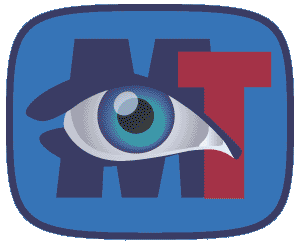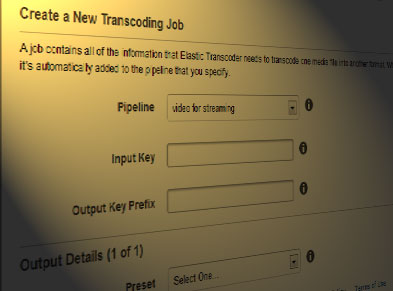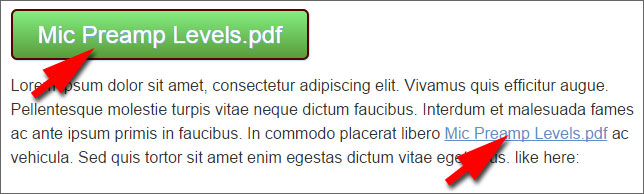RTMP with HLS adaptive streaming video fall-back on AWS – Part 2
RTMP streaming is obsolete as of end December 2020 but we keep it posted as a piece of history. In this tutorial we embed RTMP streaming with HLS adaptive streaming fall-back using JW Player 7.9.3 This tutorial is a follow-up of RTMP with HLS adaptive streaming fall-back on AWS – Part 1 which explains the preparations to … Read more